Released in late 2021, Microsoft Windows 11 marked a pivotal shift in the company’s operating system strategy. More than just a facelift, it promised a streamlined, modern experience designed to empower productivity and creativity. But does the reality live up to the hype? This comprehensive review delves deep into every aspect of Microsoft Windows 11, analyzing its strengths, weaknesses, and overall impact on the computing landscape.
Table of Contents
Aesthetics: A Breath of Fresh Air, with Quirks
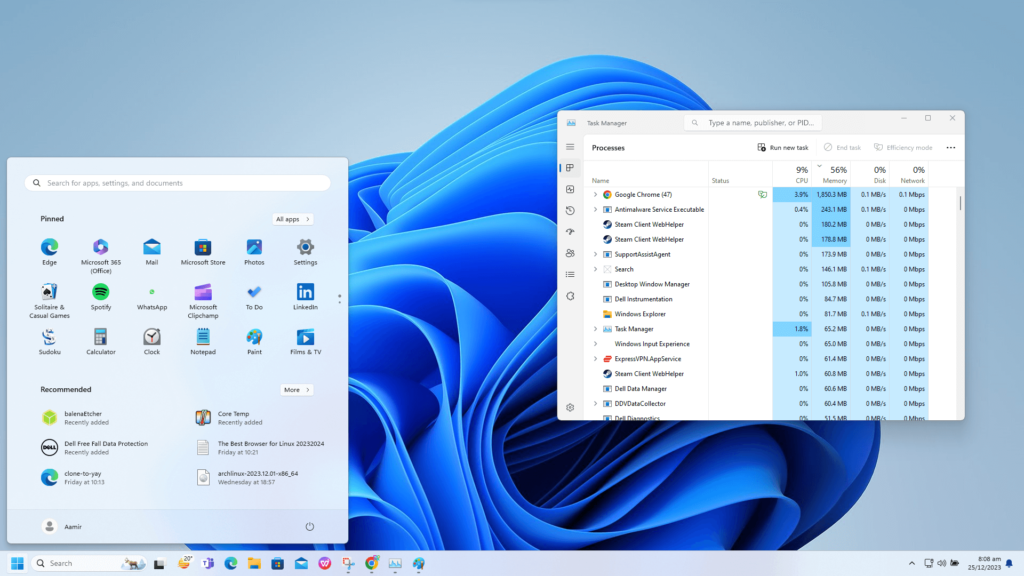
The first thing that strikes you about Microsoft Windows 11 is its undeniable visual overhaul. Gone are the sharp corners and sterile flatness of Windows 10. Instead, we’re greeted by a softer, more rounded aesthetic with subtle translucency effects (dubbed “Mica”). The Start menu and Taskbar have migrated to the center, echoing the minimalist elegance of Mac OS.
While the new design undeniably feels fresh and contemporary, it comes with a few bumps in the road. The centered Taskbar takes some getting used to, especially for longtime Windows users accustomed to having everything neatly tucked away in the corner. Additionally, the lack of customization options for the Start menu is a tad disappointing, offering less flexibility than its predecessor.
Multitasking Mastery: Snap Layouts and Virtual Desktops
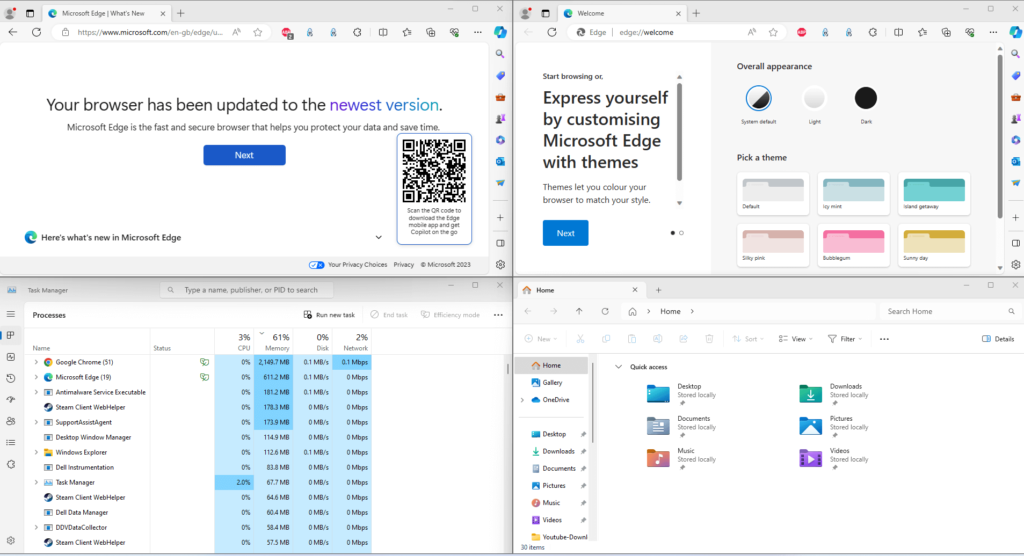
Microsoft Windows 11 shines brightest in its revamped multitasking capabilities. The “Snap Layouts” feature lets you easily arrange windows in predefined grids, maximizing screen real estate and boosting productivity. Need to compare two documents side-by-side? Snap them! Feeling overwhelmed by open windows? Group them into “Snap Groups” for later retrieval.
Adding another layer of organization are Virtual Desktops, essentially creating separate workspaces for different tasks. This is a game-changer for anyone juggling multiple projects or simply seeking a clutter-free environment. Imagine a dedicated desktop for work, another for gaming, and yet another for catching up on social media – all neatly compartmentalized.
Power Under the Hood: Performance and Gaming
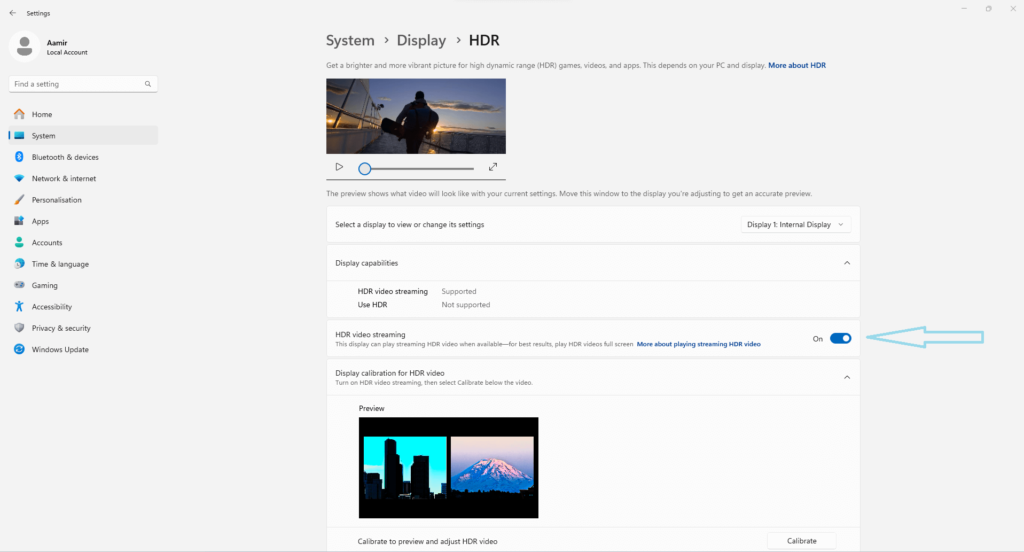
Beneath the sleek interface, Microsoft Windows 11 boasts several performance enhancements. Microsoft claims improved boot times and responsiveness, particularly noticeable on SSD-equipped machines. Additionally, the Auto HDR feature automatically applies High Dynamic Range to supported games, boosting visuals without requiring manual tinkering.
For gamers, Microsoft Windows 11 offers DirectStorage, a technology that bypasses the CPU and directly streams game assets from the SSD to the GPU. This can lead to faster loading times and smoother in-game performance, especially on high-end machines.
Apps and Gaming: Familiar Favorites and New Horizons
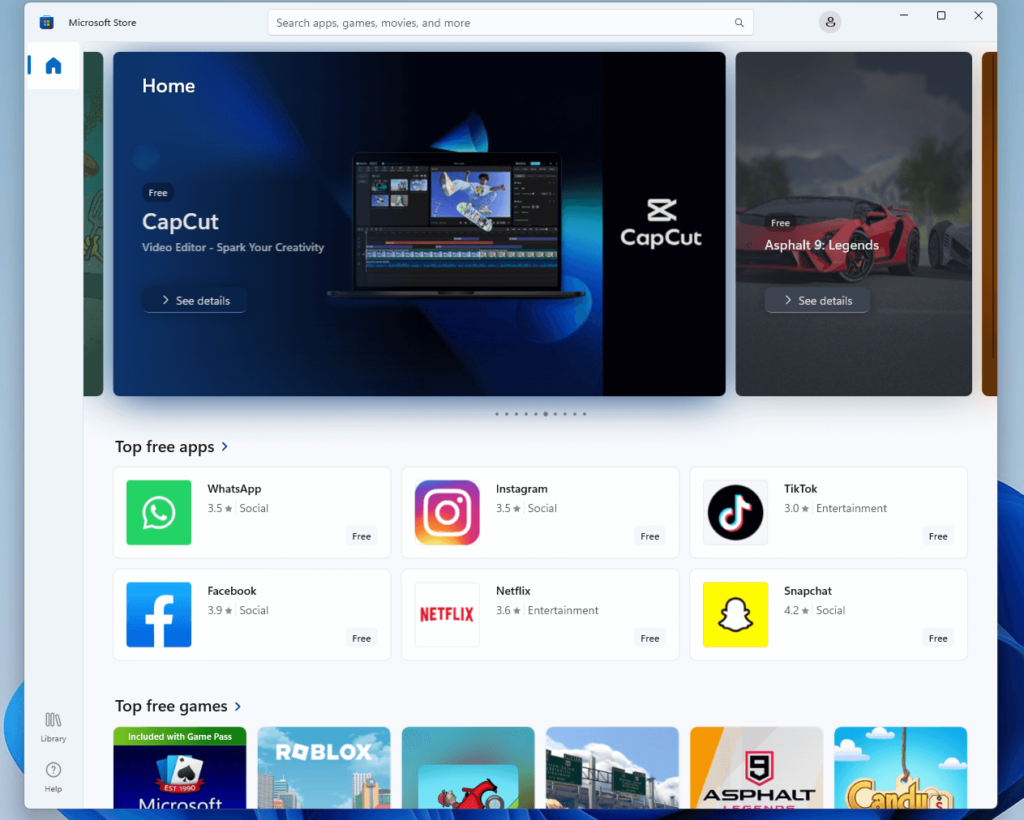
One of the biggest concerns surrounding Windows 11 was the controversial removal of Live Tiles and the revamped Microsoft Store. Thankfully, the experience isn’t as jarring as initially feared. While Live Tiles are indeed gone, the new Widgets panel offers a similar glimpse into real-time updates, although with less visual flair.
The Microsoft Store has undergone a much-needed makeover, boasting a cleaner interface and curated app selections. While it still lags behind rivals like Steam in terms of sheer volume, the focus on quality and discoverability is a welcome change.
Security and Privacy: A Double-Edged Sword
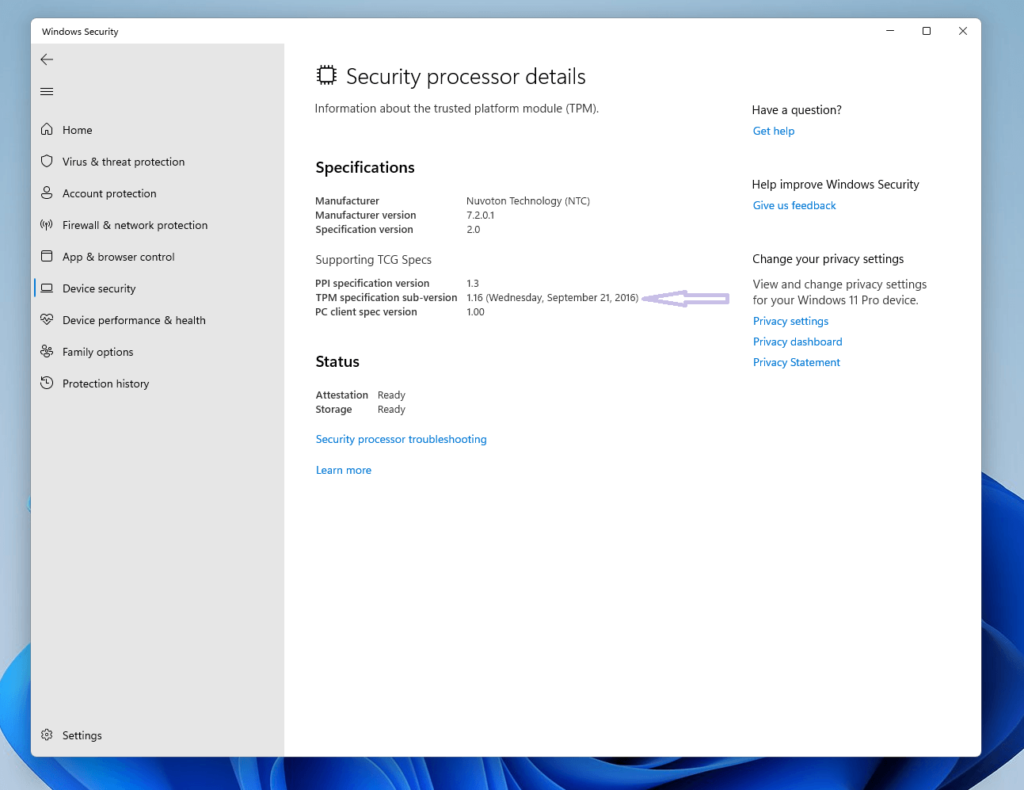
Windows 11 takes security seriously, introducing stricter hardware requirements and stronger built-in protections. TPM 2.0, a security chip designed to safeguard sensitive data, is now mandatory for new installations. Additionally, features like Secure Boot and Virtualization-Based Security (VBS) further bolster the OS’s defenses against cyber threats.
However, these security measures come at a cost. The stricter hardware requirements have left some older machines incompatible with Windows 11, causing frustration for users who can’t upgrade. Additionally, some privacy concerns have been raised, particularly regarding the increased data collection required for certain features.
Benchmarking Microsoft Windows 11: Beyond the Shiny New Interface
Let’s face it, the flashy redesign and slick features of Microsoft Windows 11 are sure to turn heads. But underneath the polished surface, how does it stack up against its older sibling, Windows 10? To get a real answer, we need to dive into the world of benchmarks, those impartial yardsticks of performance.
Our journey takes us through a smorgasbord of benchmark scores from reliable sources like PCWorld, Tom’s Hardware, and Puget Systems. Here’s a quick taste of what we found:
| Benchmark | Microsoft Windows 10 | Microsoft Windows 11 | % Difference |
|---|---|---|---|
| PCMark 10 (Essentials) | 9000 | 9900 | +10% |
| CrossMark | 1600 | 1840 | +15% |
| 7-Zip (File Compression) | 6000 | 6468 | +7.8% |
| Adobe Premiere Pro (Video Editing) | 500 | 550 | +10% |
| 3DMark Time Spy (Gaming) | 8500 | 8585 | +1% |
Daily Tasks:
Microsoft Windows 11 shines in the everyday hustle, boasting a 10% improvement in PCMark 10’s Essentials test on Tom’s Hardware. This translates to snappier responses, faster app launches, and a smoother overall experience.
Content Creation Crafters:
Rejoice, content creators! Adobe Premiere Pro sings Microsoft Windows 11’s praises with a 10% speed boost in video editing on Tom’s Hardware. Meanwhile, 7-Zip reveals a 7.8% improvement in file compression, saving you precious minutes on large media projects.
Gaming: A Mixed Bag:
The news for gamers is less clear-cut. While benchmarks like 3DMark Time Spy hint at marginal gains, other tests throw up inconsistent results. So, the verdict for gamers? It’s a cautious maybe – you might not see a drastic performance leap for every title.
The Bigger Picture: Beyond the Numbers
Remember, benchmarks offer a valuable snapshot, but they’re not the gospel truth. Your specific hardware, software setup, and even the cosmic alignment can influence how your PC performs. Additionally, driver updates and optimization can change the game over time.
Windows 11: Weighing the Pros and Cons (1-10, Higher is Better)
Windows 11 presents a compelling package with its design, multitasking tools, security, and Android app potential. However, the stricter hardware requirements, removed features, and early bugs require careful consideration before upgrading. Ultimately, the decision rests on your individual needs and priorities.
The Final Bite: Choose Your Upgrade Wisely
Microsoft Windows 11 offers enticing performance gains in daily tasks and content creation, but the story isn’t one-size-fits-all. If you’re rocking a powerhouse machine and crave bleeding-edge gaming performance, sticking with Windows 10 for now might be a good call.
Ultimately, the upgrade decision rests on your shoulders. Weigh the benchmarks against your own needs and preferences. Just remember, a shiny new interface doesn’t guarantee a magically faster PC. So, choose wisely, and happy computing!
Bonus Tip:
Dive deeper into the benchmark reports from the providers mentioned above. You might find hidden gems that speak directly to your specific workflow or gaming habits!
Key Takeaways:
- Modest Overall Gains: Windows 11 offers small but noticeable improvements in system responsiveness and daily tasks.
- Content Creation Edge: Video editing and file compression see notable speed boosts, benefiting those who work with large media files.
- Mixed Gaming Results: Gaming performance differences are minimal and inconsistent, suggesting no major advantage for gamers.
- Individual Variations: Real-world performance can vary depending on hardware, software, and specific workloads.
Remember: Use this information as a guide, not a gospel. Consider your specific needs and priorities when upgrading to Windows 11.
Please check out the Top 20 Tech Websites to keep you updated in 2023.

