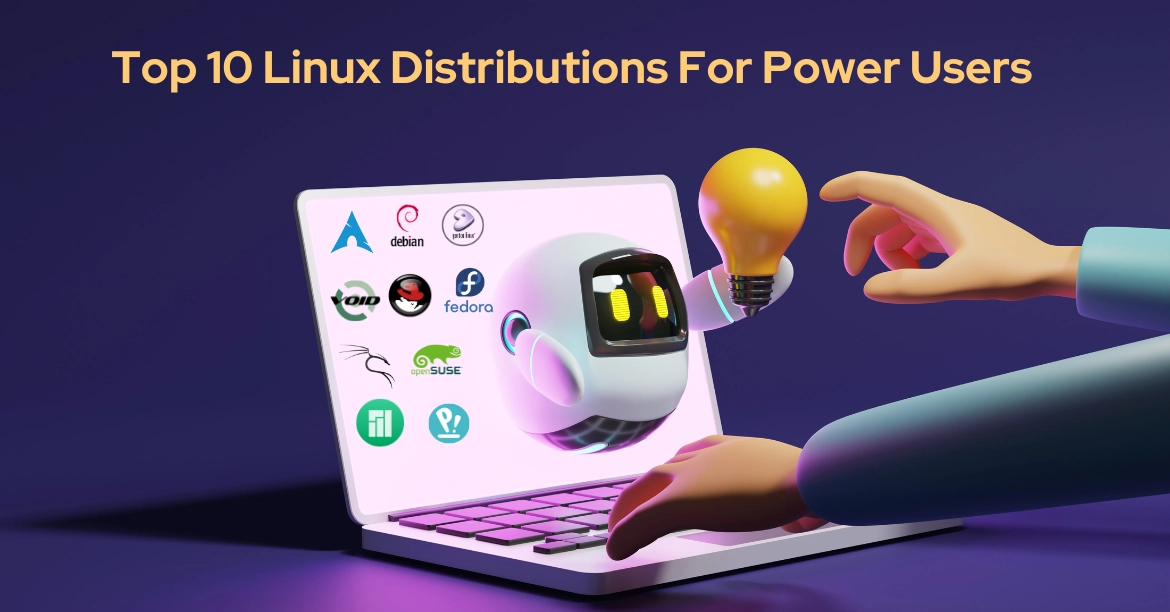Navigating the vast world of Linux Distributions for Power Users can be both exhilarating and daunting, yet this comprehensive guide dissects 10 leading contenders of 2024 so you can make informed choices that enhance your power user experience.
Unveiling Your Inner Power User:
Before diving in, define your priorities. Are you interested in fine-grained customization of your system to your exact specifications, unmatched performance and resource efficiency for demanding workloads, unshakeable stability and long-term support for mission critical tasks or simply searching for ideal Linux distributions for power users distros. Identifying these core needs is the cornerstone to finding your perfect Linux distributions for power users.
Several key characteristics define your perfect Linux distributions for power users.
- Customization & Control: Dive deep into every aspect, from window managers and kernels to package selection and configuration files. Distros like Arch Linux and Gentoo offer unparalleled customization, giving you complete freedom in crafting the perfect system tailored specifically to you.
- Performance & Efficiency: Make every bit of performance count from your hardware. Lightweight solutions such as Lubuntu and Void Linux excel at minimizing resource consumption, while others like Pop!_OS prioritize raw speed optimizations.
- Stability & Security: Mission-critical tasks demand unwavering reliability and robust security features, making Debian and RHEL/CentOS Stream the ideal choices for servers in demanding environments. Both offer long-term support with extensive focus on security – two hallmarks of superiority among OSes.
- Software & Tools: Gain access to an assortment of tools necessary for your workflows, from comprehensive package repositories and user-friendly management systems, such as Fedora Linux’s innovative developer toolset to Kali Linux’s comprehensive security and penetration testing suite of tools.
- Community and Support: Engaged communities can be invaluable sources for troubleshooting, learning and exchanging knowledge. Look for distros with active forums, extensive documentation and helpful contributors as a source for assistance and troubleshooting.
Top 10 Contenders for Power Users:
Arch Linux:

Arch Linux: Well-known for its DIY approach and unparalleled control, Arch provides an expansive AUR repository; however, manual installation requires greater learning curve.
Arch Linux stands as one of the dominant forces in Linux, drawing power users with its DIY philosophy and unprecedented control. This deep dive explores every aspect of Arch, from window managers and kernels to package selection and configuration files – so buckle up as we take you on an in-depth journey.
Kernels:
- Vanilla vs. Flavors: Choose either the vanilla LTS kernel for stability, or explore custom variants such as Liquorix to boost performance.
- Compiling Your Own: For complete customization of your kernel configuration options tailored specifically to your hardware and needs, compile your own kernel.
Package Management:
- Pacman: The Powerhouse: The Powerhouse: Pacman is designed for speed and lightweight efficiency; easily managing official repository packages without issue.
- AUR (Arch User Repository): AUR (Arch User Repository) offers many additional packages but may have potential compatibility issues; be aware.
- Building from Source: Take control and create packages from source using Arch Build System (ABS), taking full control over dependencies and customizing packages according to your own specifications.
Configuration Files:
- Dotfiles: Your Secret Weapon: Dotfiles like.bashrc,.vimrc and.zshrc allow you to tailor every aspect of system behavior – from keyboard shortcuts and terminal preferences.
- System-Wide Config: Modifying /etc files allows for fine-tuning system-wide settings like networking, firewalling and services.
- Embrace the Manual: Use Arch Wiki as the ultimate resource to learn configuration file formats and options pertaining to Arch.
Additional Layers:
- AUR Helpers: Tools such as Yay automate AUR package management, making installation and updates much simpler.
- Init Systems: Choose systemd for cutting-edge features or explore lightweight alternatives such as OpenRC.
- Bootloaders: Grub is the default option, but experiment with alternatives like rEFInd for advanced features
Community & Resources:
- Arch Wiki: Your source for comprehensive documentation, tutorials, and troubleshooting guides.
- Forums and IRC: Engage with the active and friendly Arch community for assistance and knowledge sharing.
- Download : Download Arch Linux
Remember:
- Learning Curve: Mastering Arch takes dedication, technical ability and hard work. Be ready to commit time and energy towards mastery of this art form.
- Stability vs. Cutting-Edge: Choose stability with LTS kernels and official packages, or take a chance with bleeding-edge tech through rolling releases and AUR; just be aware of any potential challenges along the way.
- Flexibility is Freedom: Arch gives you the power to customize it according to your specific needs and preferences, unlike pre-configured distros.
Arch Linux may be daunting at first, but for those willing to embrace the challenge it offers unparalleled customization and control. If you love learning, cutting-edge tech, and want the freedom to customize your system with Arch, the future awaits you – just remember, knowledge is power and the Arch Wiki is here!
Gentoo Linux:
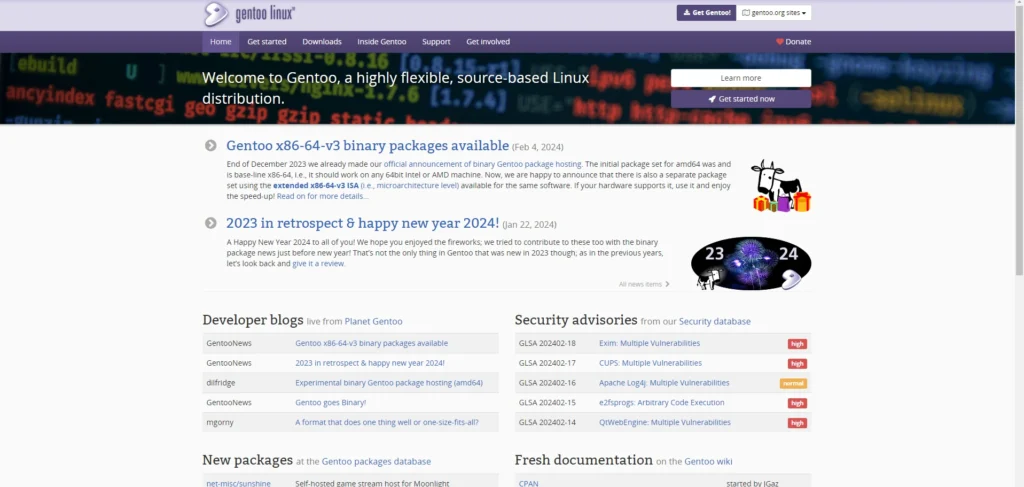
Gentoo Linux, often dubbed the DIY King among distros, draws power users with its detailed control and meticulous build process. Like Arch, Gentoo demands dedication but pays dividends with vast customization opportunities and greater knowledge of Linux inner workings. Let’s dive deeper into Gentoo’s world:
Compilation Reigns:
- From Source, with Love: Gentoo compiles software from source, giving you full control of every aspect of the build process – such as optimizing for performance, size or specific features.
- Stage Hand: Master the Portage package manager to become an expert in configuring, compiling, and installing software. Confront the command line as you rise through the ranks as a Linux expert.
- Profiles & Overlays: Tailor your system to meet your individual needs with profiles defining compilation flags, and overlays adding specific software collections – creating the ideal Gentoo experience!
Kernel Control:
- Custom Kernels Shine: Create your own kernel with custom configuration options tailored to match your hardware and needs – no more generic kernels!
- Genkernel Magic: Utilize genkernel, an automated kernel compilation and configuration tool designed to make this process simpler and less time consuming.
- Rolling Releases: Gentoo offers flexibility with rolling releases, providing access to the latest software – but be prepared for possible compilation issues.
Configuration Granularity:
- Embrace the Manual: Gentoo thrives on manual configuration. Change /etc and user configuration files according to your personal tastes – the power lies with you!
- Stage3 Minimalism: Develop your Stage3 system from scratch using minimal components, paying close attention to every aspect of its construction.
- Portage Configuration: Portage’s powerful configuration options enable you to fine-tune its behavior, such as managing package sources and flags.
Beyond the Basics:
- Stage1 & Stage2: Experienced individuals may want to attempt building Stage1 and Stage2, the core system components, for increased control and understanding.
- Distcc & portage-ccache: Optimize build times on powerful machines using distributed compilation tools like Distcc and portage-ccache, specifically those designed for distributed compilation.
- OpenRC & LFS: Explore alternative init systems such as OpenRC or even build your own Linux From Scratch (LFS) system within Gentoo for ultimate customization.
Community & Resources:
- Gentoo Handbook: Gentoo provides comprehensive documentation and tutorials for every aspect of its operating system, providing everything needed for a seamless user experience. This essential guide includes full coverage of every facet of Gentoo Linux.
- Forums & IRC: Engage with the Gentoo community for support, troubleshooting, and discussion.
- Bug reporting: Report bugs and issues you encounter in Gentoo software or documentation.
- Download : Download Gentoo Linux
Remember:
- Steep Learning Curve: Gentoo requires technical know-how and comfort with command line systems, so be ready to invest both time and energy in its success.
- Stability vs. Control: Balance customization with stability by opting for pre-compiled binaries or overlays for essential software while compiling custom kernels to meet specific needs.
- The Journey is the Reward: Mastering Gentoo can be an extremely satisfying challenge. The knowledge and control it offers is unparalleled.
Gentoo Linux may not be for everyone, but those seeking ultimate control, love the build process and value the learning journey will find an unparalleled Linux experience in it. Take on its challenges head on by diving deep into its handbook and joining its vibrant community; keep in mind that becoming an adept Gentoo user requires patience, dedication and a genuine enthusiasm for Linux!
Void Linux:
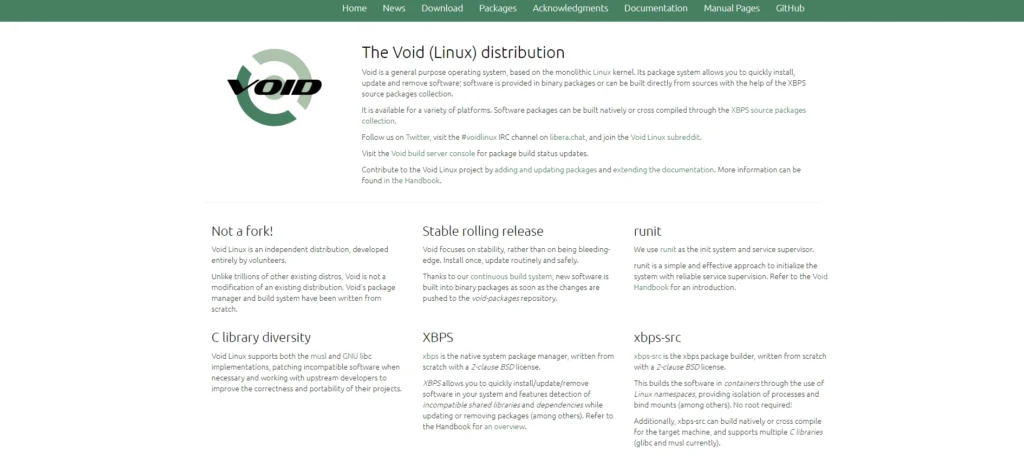
Void Linux offers a unique approach among power-user distros, prioritizing rock-solid stability and efficient package management while still offering customization options. Let’s explore its distinct features:
Package Management with a Twist:
- XBPS for Speed: Experience a lightweight, fast, and independent package manager that prioritizes reliability and security. Say goodbye to cumbersome dependencies and complex dependency trees!
- Minimalist Philosophy: Focus on what matters with a pre-configured base system and official repositories carefully curated to provide stability and compatibility.
- AUR Alternative: Void doesn’t offer an AUR, so its community maintains the Void Void Repository (VVR), offering packages carefully chosen by assessment of compatibility.
Stability Over Bleeding Edge:
- Rolling Releases, Carefully Done: Void has adopted a “stable rolling release” model, only releasing updates after extensive testing to ensure system stability.
- Runit Service Management: Aplaud the ease and speed of runit, an ultralight init system designed for reliability and simplicity.
- Focus on Essentials: Void prioritizes stability over the latest software releases, making it ideal for mission-critical applications and performance-sensitive systems.
Customization, but Different:
- No Systemd Out of the Box: Explore lightweight service management options like OpenRC or s6 to suit your personal preferences and build the system you need.
- Muscle with Musl: Choose between the lightweight Musl libc library and standard Glibc for optimal size and performance in specific scenarios.
- Manual Configuration: Void may not go as far as Gentoo in its approach to manual configuration, yet still allows you to fine-tune your system by editing system files like /etc for fine-tuning purposes.
Community Spirit:
- Void Wiki: Your go-to resource, providing clear and comprehensive documentation on installation, configuration and troubleshooting.
- Forums and IRC: Engage with the friendly and welcoming Void community for assistance, advice, and discussions.
- Download: Download Void Linux
Remember:
- Learn the Void Way: Void Linux may be simpler to manage than Gentoo, but still requires familiarity with command line interface and basic Linux knowledge.
- Stability First: Void should be your choice if utmost security and control over core system components is top of mind.
- Lightweight & Efficient: Experience an efficient and seamless experience on even older hardware.
Void Linux stands out as a power-user distribution, offering stability, speed and customization without an extreme learning curve. If rock-solid reliability, efficient package management and an inclusive community are what matter to you then Void could be right up your alley – just remember learning its philosophy is essential for an enjoyable experience!
Debian:
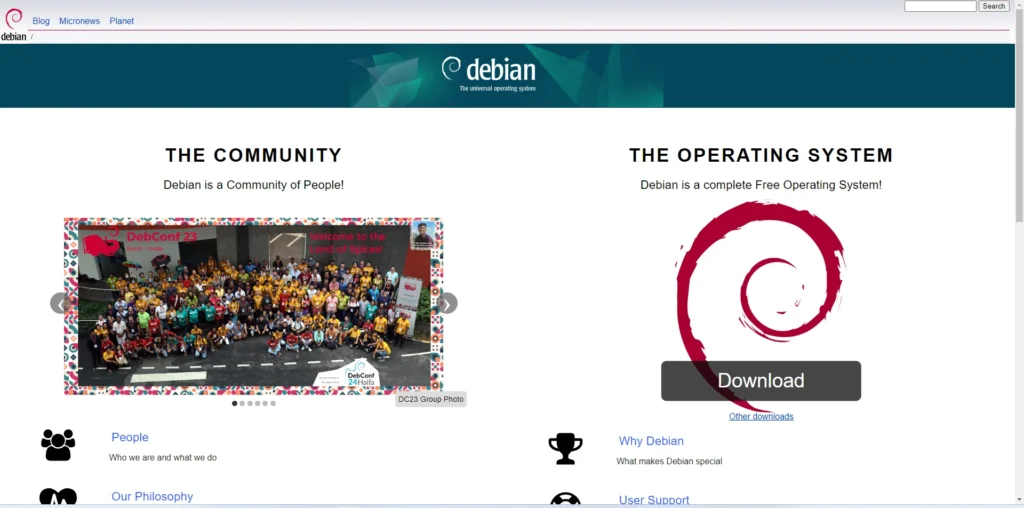
Debian, one of the premier distros available today, provides power users with rock-solid stability, vast software selection, and flexible approaches. Unlike Arch and Gentoo which prioritize bleeding-edge features over stability, Debian prioritizes reliability over cutting-edge features – making it perfect for mission critical tasks or those who appreciate reliability. Discover its offerings:
Debian’s Strength in Stability:
- Multiple Releases: Choose between Stable, Testing and Unstable releases depending on the stability and new-feature needs for your organization. Stable releases offer long-term support and rigorous testing while Testing offers newer software with potentially higher instability risks.
- Long-Term Support (LTS): Every two years, an initial Stable release becomes an LTS version and will receive security updates and minor bug fixes for five years, providing stable operation in critical environments.
- Conservative Approach: Packages go through rigorous tests and quality controls before entering the Stable repository, to reduce breakage and instability risks.
Package Management Power:
- apt & dpkg: Utilize both apt and its lower-level counterpart, dpkg, to efficiently install, remove, and manage software installations and upgrades.
- Vast Repositories: Harness the power of Debian packages as well as third-party repositories like Backports to access newer software packages.
- Synaptic Package Manager:Use Synaptic’s user-friendly visual package manager for effortless browsing and management of packages – particularly helpful for novice users.
Customization Options:
- Multiple Desktops: With various desktop environments such as GNOME, KDE Plasma, Xfce and MATE available to you, creating your ideal user interface has never been simpler!
- Advanced Configuration: Edit system configuration files directly and use tools such as Ansible for overseeing large deployments with fine grain control for experienced users.
- Docker Integration: Seamlessly integrate Docker containers for managing specific software versions and dependencies without impacting system stability.
Community and Resources:
- Debian Wiki: Your one-stop resource for all things Debian, with documentation, tutorials, and troubleshooting guides available here. Mailing Lists & Forums: Join an engaged and knowledgeable Debian community for support, discussions and problem-solving assistance.
- Mailing Lists and Forums: Engage with the vibrant and knowledgeable Debian community for support, discussions, and problem-solving assistance.
- Debian: Download Debain
Remember:
- Stability Focus: Debian should be your top choice if long-term support and stability are top priorities, while customization options do exist; however, Arch and Gentoo offer more cutting edge features
- Learning Curve: Mastering APT/System Configuration may be simpler than Arch or Gentoo, but still requires technical know-how and proficiency with command line operations.
- Flexibility: Debian’s expansive repositories and multiple releases provide flexibility to meet individual user requirements ranging from rock-solid servers to customizable desktops.
Debian provides an effective and robust platform for many use cases. If reliability, long-term support and access to an expansive software ecosystem are of importance to you, Debian should be your go-to solution. Spend some time understanding its philosophy of stability-focused computing as well as familiarizing yourself with its tools in order to reap long-term rewards from this decision.
RHEL/CentOS Stream:
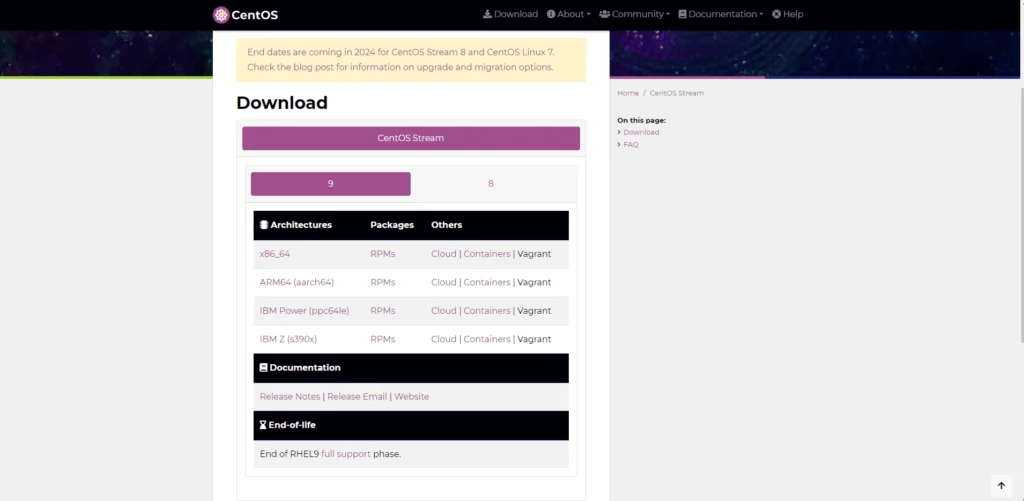
RHEL/CentOS Stream (RHS) stands out as one of the premier Linux distributions for power users, combining the stability and enterprise focus of Red Hat Enterprise Linux (RHEL) with Fedora’s continuous delivery model to offer cutting-edge features within a reliable framework. Let’s examine its key features and considerations:
Stability as the Cornerstone:
- Predictable Releases: RHS releases follow a predictable release cycle to provide stability and long-term support for mission-critical systems.
- RHEL Lineage: RHEL provides an exceptionally solid base from which RHS stands upon, offering enterprise-grade stability and extensive testing to minimize risk of regressions.
- Security Focus: RHS adopts RHEL’s robust security framework and prioritizes system safety by regularly providing updates and patches to ensure system integrity.
Continuous Delivery:
- Access to Cutting-Edge: Stay ahead of the game by taking advantage of early access to RHEL features and innovations – providing an opportunity to see what the future of enterprise Linux holds!
- Faster Bug Fixes: Benefit from rapid bug fixes and security patches implemented within a continuous delivery model, to improve system health and uptime.
- Testing Ground for RHEL: Help shape RHEL’s future by sharing feedback and testing features before their official release.
Customization and Control:
- RPM Package Management: Join millions of others worldwide who rely on RPM package manager for efficient software installation, removal, and management.
- YUM & DNF: Master the powerful Yellowdog Updater Modified (YUM) and DNF (Dandified Yum) tools for package and repository management.
- Configuration Management: Use tools such as Ansible or SaltStack for automating system configuration and managing large deployments.
Community and Support:
- Red Hat & Community Resources: Utilize Red Hat and the Linux community’s vast resources and expertise for assistance, troubleshooting and learning.
- Forums and Mailing Lists: Join experienced users and developers on Red Hat forums and mailing lists for problem-solving and discussions.
- Commercial Support: Red Hat provides professional support options for mission-critical deployments, providing expert assistance when needed.
- Download : Download RHEL/CentOS Stream
Remember:
- Stability vs. Bleeding Edge: RHS prioritizes stability over providing access to new features, so it may not be suitable for those searching for the newest software versions.
- Technical Knowledge: Administering and customizing RHS requires technical proficiency and familiarity with its command line interface.
- Commitment to Continuous Learning: As RHS evolves quickly, keeping abreast of new features and updates necessitates continuous learning.
RHEL/CentOS Stream offers an optimal balance between stability and innovation, making it a compelling option for power users who value predictability, control, and access to cutting-edge features within a secure and reliable framework. If mission critical deployments, enterprise support, customization needs or customization projects are your priorities then RHS deserves serious consideration – commitment to learning and technical knowledge will unlock its full potential!
Fedora:
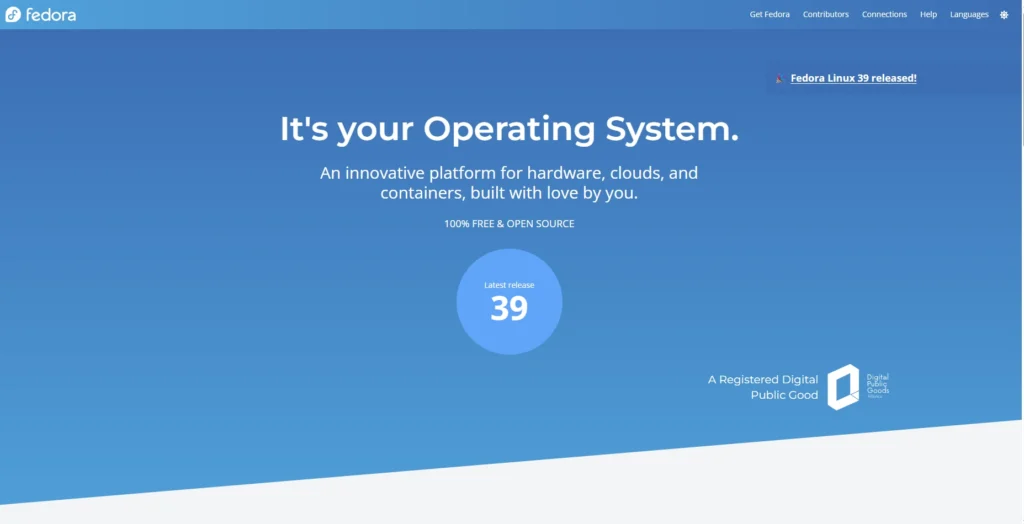
Fedora Linux, an offshoot of Red Hat Enterprise Linux (RHEL), appeals to power users with its cutting-edge software, rapid release cycle, and commitment to free and open-source software (FOSS). Fedora provides a platform for innovation, testing, customization and experimentation while being highly dynamic – just take a look at its distinctive offerings:
Bleeding-Edge Software:
- Embrace the Latest: Take advantage of the newest software releases as soon as they come out, staying ahead of the game with cutting-edge tech.
- Rolling Releases: Experience constant updates, providing access to new features and bug fixes as they become available.
- Testing Ground for RHEL: Be a part of shaping RHEL’s future by helping test features that could soon make their way into its stable enterprise distro version.
Open-Source Philosophy:
- Community-Driven: Fedora thrives through community contributions, offering an open environment for development, testing, and support.
- Free & Open-Source: All packages available through official repositories are Free/Libre Software (FOSS), adhering to our core principles of transparency and community collaboration.
- Contribute Back: Join the active development community, contributing to bug fixes, document writing, and even package creation!
Customization Freedom:
- Multiple Desktops: Explore different user interface options such as GNOME, KDE Plasma, Xfce and MATE until you find something to match your tastes.
- Deeper Configuration: Customise Fedora to fit your precise needs by editing system configuration files and employing Ansible for fine-grained control, tailoring it specifically to you.
- RPM & DNF Mastery: Master the RPM package manager and its contemporary successor DNF for efficient software installation, removal, and management.
Learning and Community:
- Fedora Magazine & Wiki: Gain insights and solve issues with the extensive Fedora Magazine and Wiki resources.
- Forums & IRC: Join the welcoming and helpful Fedora community for support, dialogue and learning opportunities.
- Download : Download Fedora
Remember:
- Rapid Release Pace: Rolling release distros offer frequent updates, but may be more prone to instability compared to slower-releasing distros.
- Technical Knowledge: Though user-friendly, managing updates and customizations requires technical understanding as well as comfort with command line usage.
- Community Support: Fedora relies heavily on its community, so be prepared to solve some issues independently or with access to available community resources.
Fedora Linux excels for power users who enjoy cutting-edge features, are drawn to open source philosophy and enjoy customization freedom. Fedora provides an ideal environment for those comfortable tinkering and contributing towards shaping its future; all it requires to unlock its full potential is learning about and engaging with its community.
Kali Linux:
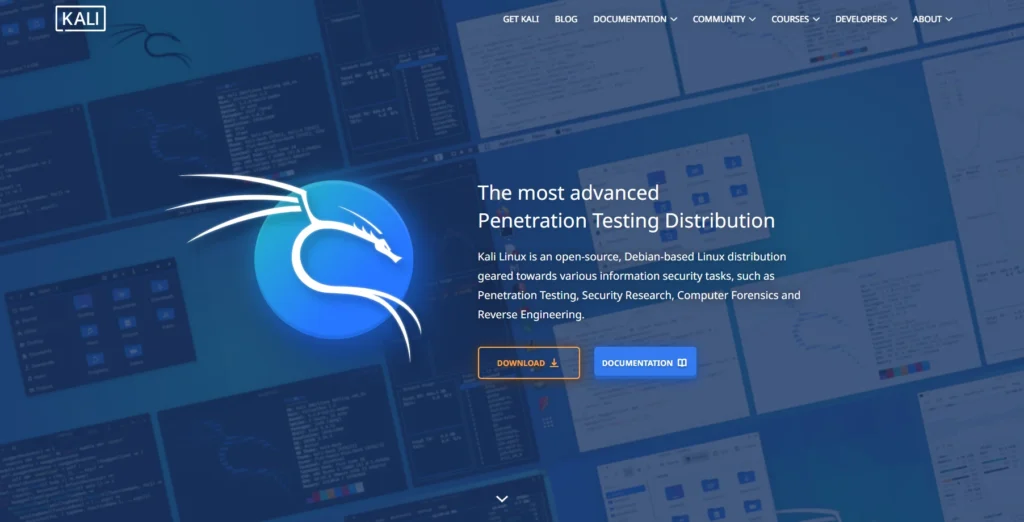
Kali Linux, widely acclaimed as a penetration testing toolkit, has far outgrown its initial image as an “hacker distro.” Not only does it empower security professionals but its flexibility, extensive software selection, and rolling release model also attract power users seeking control and deep customization. Let’s explore some of its hidden depths:
Unveiling the Powerhouse:
- Rolling Release: Enjoy continuous updates of the latest security tools and software versions to stay ahead in today’s technological landscape.
- Package Management Prowess: Use Pacman, the quick and lightweight package manager, and discover new tools in the Arch User Repository (AUR).
- Customization Nirvana: From kernel selection to desktop environment configuration, Kali can be tailored specifically to meet the exacting needs of you or your organization, creating the ultimate security arsenal or customized powerhouse.
Beyond Penetration Testing:
- System Administration: Utilise Kali’s versatile core and package selection for system administration tasks, managing servers and infrastructure with powerful tools.
- Software Development: Utilize Kali’s extensive programming languages and development tools to craft personalized scripts and security solutions.
- Digital Forensics & Incident Response: Use Kali’s forensics toolkit for data analysis, evidence collection, and incident response in security breaches.
Mastering the Command Line:
- Comfort is Key: Mastery in command line navigation is key for harnessing Kali to its fullest potential and realizing its full power and versatility. Take full advantage of it!
- Learning Resources: Utilize the Kali Wiki, online tutorials, and community forums to enhance your command line skills and expand your knowledge base.
- Scripting Efficiency: Automating tasks and taking advantage of scripting languages like Python or Bash to enhance workflow and maximize productivity are ways you can streamline and enhance productivity.
Community and Support:
- Kali Wiki: Your go-to resource for Kali, offering comprehensive documentation, tutorials, and troubleshooting guides covering every aspect of this platform.
- Forums & IRC: Engage with the dynamic and knowledgeable Kali community for support, discussions, and to gain valuable insights.
- Download: Download Kali Linux
Remember:
- Steep Learning Curve: Mastered by many, but not for the faint-hearted. Be prepared to invest time and effort into learning and troubleshooting.
- Potential Instability: Rolling releases may present sudden and drastic changes that require adaptation and technical skills to navigate.
- Security Responsibility: Use Kali responsibly and ethically. Follow legal and ethical guidelines in order to avoid misuse and the potential repercussions.
Kali Linux transcends its hacker stereotype to provide a versatile environment for power users who prefer customization, cutting-edge tools, and an in-depth knowledge of Linux. If you possess technical aptitude, willingness to learn, and commitment to responsible use – Kali awaits to unleash its full potential! Remember that with great power comes great responsibility so use it wisely!
OpenSUSE:
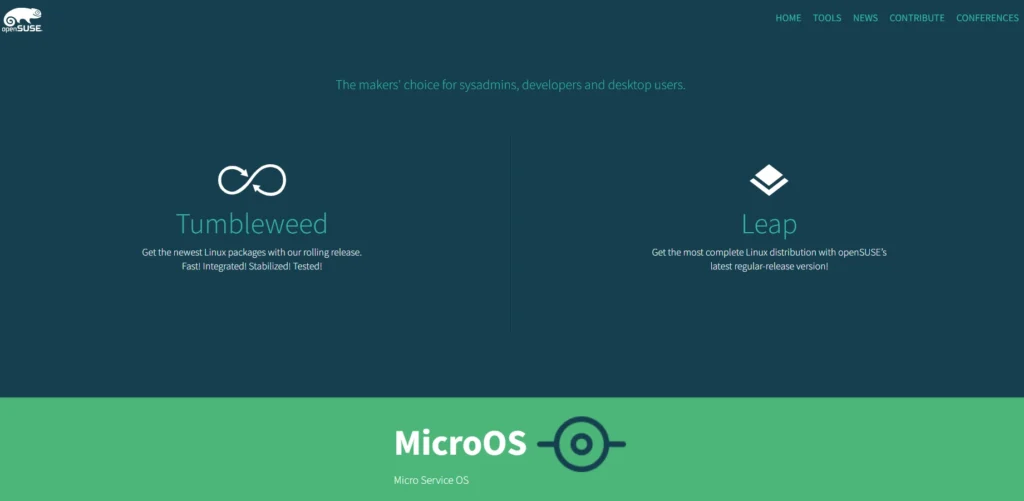
OpenSUSE, an all-encompassing powerhouse, offers users many diverse paths. From solid stability to cutting-edge features, OpenSUSE gives users the choice they need to tailor their experience based on individual preference. Let’s discover its remarkable blooms together:
Variety is the Spice of OpenSUSE:
- Leap vs. Tumbleweed: Choose Leap for long-term stability and consistent releases, ideal for mission-critical systems. Tumbleweed provides rolling releases with constant updates ensuring you stay at the cutting edge.
- Desktop Delights: Explore various desktop environments (GNOME, KDE Plasma and Xfce among them), to create the ideal user interface for yourself.
- Community-Driven Distros: Discover “OpenSUSE Studio,” an exciting community-made distro repository with multiple focused distros for gaming, science and education topics.
Customization Powerhouse:
- YaST Control Center: Master the user-friendly YaST tool for system administration, package management and user configuration to simplify even complex tasks.
- Command Line Wizardry: Use command-line tools like zypper and YaST commands for deeper control and automation.
- Build Your Own: OpenSUSE Build Service (OBS) gives you the power to construct packages from source specifically tailored to meet your unique requirements.
Stability or Bleeding Edge? Choose Your Path:
- Leap’s Stability: Long-term support (42 months for Leap 15.4) and thoroughly tested packages will minimize risks while assuring system consistency.
- Tumbleweed’s Edge: Stay at the cutting-edge with access to the newest software and features, but beware that its rolling release nature could cause occasional glitches.
Community and Resources:
- OpenSUSE Wiki: Your comprehensive guide, providing in-depth documentation, tutorials and troubleshooting support for every aspect of OpenSUSE.
- Forums & IRC: Engage with the welcoming and helpful OpenSUSE community for assistance, discussion, and learning opportunities.
- Download: Download OpenSUSE
Remember:
- Choose Wisely: Leap and Tumbleweed offer various features tailored to different requirements; make your decision after considering stability versus cutting-edge features when making your selection.
- Learning Curve: YaST and its command line interface may be user-friendly, but mastering both will require time and dedication to fully exploit.
- Active Community: Use the wealth of community resources and support, but be ready to address issues on your own when necessary.
OpenSUSE offers power users an expansive platform. From rock-solid stability, cutting-edge features, or creating your own experiences – OpenSUSE provides something for every need! By cultivating and investing in learning new things about OpenSUSE you will discover its full potential – let it become your gateway into an enriching Linux experience!
Pop!_OS:
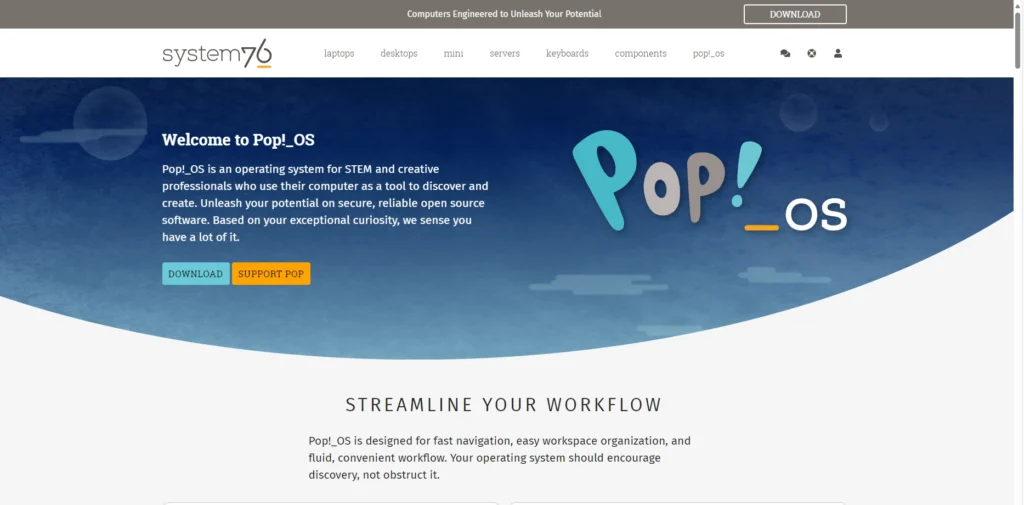
Pop!_OS, an intuitive OS built on Ubuntu, provides users with a streamlined yet powerful Linux experience that meets both creators, STEM professionals, and anyone seeking an enjoyable customization experience. It combines ease-of-use and customization options into one powerful user solution; let’s explore its distinct facets:
Effortless Power:
- User-Friendly Interface: Enjoy an intuitive GNOME user interface enhanced with COSMIC customizations that makes everyday tasks simpler, and streamlines workflow.
- Automatic Updates: Stay worry-free with automatic updates that offer seamless access to the latest software and security patches.
- Hardware Optimization: Out-of-the-box support for popular NVIDIA and AMD GPUs simplifies configuration while providing reliable performance.
Tailored for Creators and STEM:
- Pre-Installed Tools: Advantage from pre-installed development tools such as Python, Git and Visual Studio Code and save both time and effort with their use.
- Advanced Features: Access features like tiling window management, keyboard shortcuts and power profiles to optimize your workflow for specific tasks.
- Container Support: Docker and Flatpak offer easier software management and isolation, ensuring compatibility and organization.
Customization Options:
- Theme & Icon Tweaks: Personalize your desktop PC by applying themes and icon sets that reflect your aesthetic preferences.
- Keyboard Shortcuts: Utilize keyboard shortcuts for efficient navigation and productivity without depending solely on a mouse.
- Advanced Configuration: Access and edit system configuration files to customize your experience to meet specific needs.
Community and Support:
- Pop!_OS Shop & Support: Discover and install software quickly using Pop!_Shop, as well as take advantage of its comprehensive support resources.
- Community Forums: Engage with the vibrant and welcoming Pop!_OS community for discussions, troubleshooting assistance, and knowledge sharing.
- System76 Support: Leverage professional support options from System76, creators of Pop!_OS, for expert assistance when needed.
- Download: Download Pop!_OS
Remember:
- Learning Curve: Linux may be user-friendly, but understanding key Linux concepts and being familiar with its command line will enhance your experience.
- Focus on User Experience: Pop!_OS emphasizes usability and convenience out-of-the-box, with less customizable depth compared to distros such as Arch or Gentoo.
- Community Resources: Take advantage of community and support resources to overcome challenges and discover strategies for optimizing your Pop!_OS experience.
Conclusion:
Pop!_OS strikes a balance between user-friendliness and power, making it an excellent choice for creators, STEM professionals, and anyone who wants a capable and streamlined Linux experience. If you value ease of use, pre-configured tools, and a supportive community, Pop!_OS awaits to elevate your productivity and creativity. Just remember, exploring community resources and understanding basic Linux concepts can unlock its full potential.
Manjaro Linux:
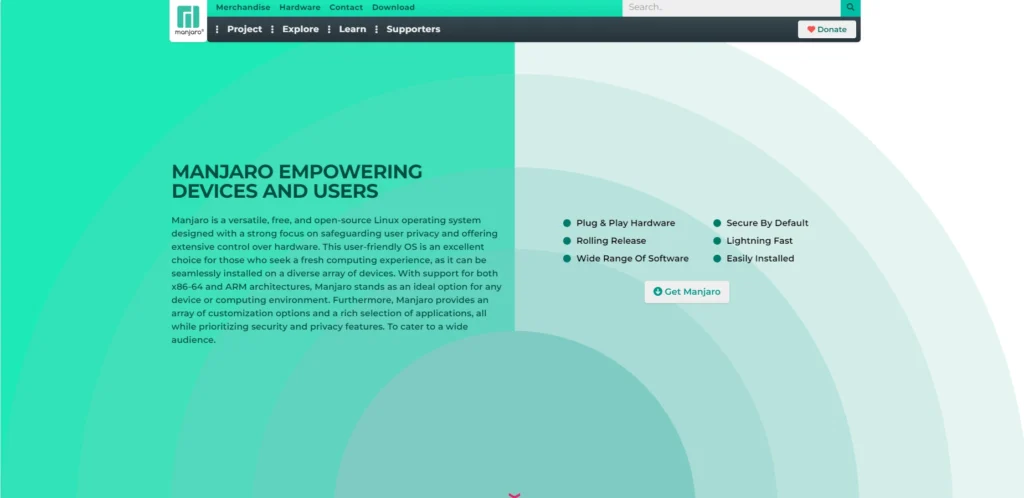
Manjaro Linux, a rolling release distro based on Arch Linux, attracts power users with its customizable experience, access to the latest software, and a user-friendly approach. It combines rolling updates with stability features, making it a compelling choice for those seeking control and cutting-edge features with some degree of comfort. Let’s explore its unique characteristics:
Rolling Freedom:
- Cutting-Edge Software: Enjoy access to the latest software versions shortly after their release, staying at the forefront of technology.
- Continuous Updates: Embrace a rolling release model, ensuring regular updates and access to new features as they become available.
- Multiple Branches: Choose between Stable, Testing, and Unstable branches, tailoring your risk tolerance and update frequency to your needs.
User-Friendly Power:
- Calamares Installer: Enjoy a smooth and graphical installation process, simplifying the initial setup even for newcomers to Linux.
- Pamac Package Manager: Leverage the user-friendly and powerful Pamac package manager for installing, removing, and updating software with ease.
- AUR Access: Explore the vast Arch User Repository (AUR) for countless additional packages and customization options.
Stability Features:
- Manjaro Testing & Stable Branches: While rolling releases can introduce potential instability, Manjaro’s Testing and Stable branches undergo thorough testing before reaching users, prioritizing stability.
- Community Stability Efforts: The Manjaro community actively tests and provides feedback, contributing to the overall stability of the distro.
- Kernel Options: Choose from various kernel versions, customizing your experience for performance, stability, or specific hardware needs.
Customization Options:
- Multiple Desktops: Select from popular desktop environments like GNOME, KDE Plasma, XFCE, and more, tailoring your user interface to your preference.
- Advanced Configuration: Edit system configuration files and utilize tools like Ansible for fine-tuning your experience and controlling specific aspects.
- Arch User Repository: Access the vast AUR for countless community-maintained packages and customization options, empowering you to build your perfect Linux system.
Community and Support:
- Manjaro Forum: Engage with the helpful and knowledgeable Manjaro community for discussions, troubleshooting, and learning opportunities.
- Wiki & Documentation: Access comprehensive documentation and tutorials on the Manjaro Wiki, covering installation, configuration, and various aspects of the distro.
- Download : Download Manjaro Linux
Remember:
- Rolling Release Considerations: While offering access to the latest software, rolling releases require more user involvement for updates and troubleshooting compared to fixed release distros.
- Technical Knowledge: Although user-friendly, managing updates, customization, and troubleshooting might require some technical knowledge and comfort with the command line.
- Learning Curve: Understanding the rolling release model and Arch Linux fundamentals can enhance your experience and help navigate potential challenges.
Conclusion:
Manjaro Linux stands as a bridge between user-friendliness and power, making it a great choice for users seeking cutting-edge features with a manageable level of user involvement. If you are comfortable with some degree of learning, value customization options, and want to stay ahead of the curve, Manjaro awaits to unlock your Linux potential. Remember, engaging with the community and mastering basic Linux concepts will contribute to a smooth and rewarding experience.
Intrigued to learn more? Delve deeper with “Floorp Browser Review: Deep Dive into Privacy, Customization & Performance (2024)”