Forget pre-fabricated software ecosystems – Manjaro/Arch Linux beckons with its boundless potential for power and customization. But for newcomers, navigating its vast repositories can feel like sailing uncharted seas. No need to fear, intrepid pioneers! We’ve assembled a treasure map of 10 Must-Have Apps For Manjaro/Arch Linux to guide you through the Archverse and unleash the full potential of your system.
1.Timeshift: The Ultimate Safety Net
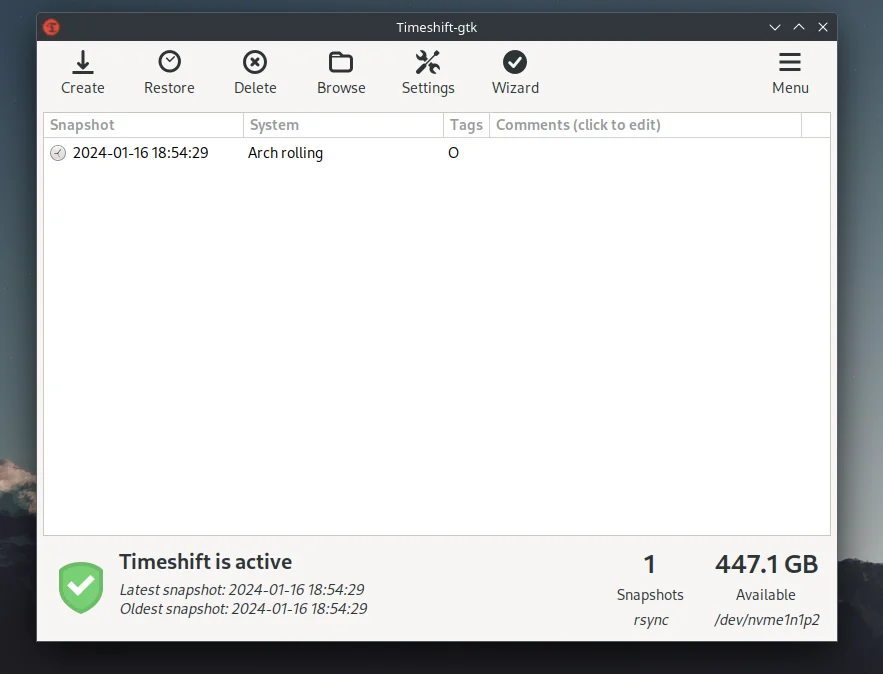
Arch warriors of all levels stumble. You can create system snapshots and restore them instantly with Timeshift. Bad update? Accidental purge? There’s no need to worry, just rewind and relax. Think of it as a time machine for your Arch setup – you’ll have peace of mind at your fingertips. Do what you want, knowing that you can always go back and retrace your steps. Your guardian angel, Timeshift, ensures that your Arch adventures are always fun and safe.
Why Timeshift is a Must-Have for Manjaro/Arch:
- Peace of mind: Experiment without fear! Whether you’re testing a new kernel, installing cutting-edge software, or tweaking your system configs, knowing you can easily revert to a stable state is invaluable.
- Disaster recovery: Accidents happen. Accidental file deletions, corrupted databases, or botched updates can all be quickly fixed with a Timeshift restore.
- Simple and efficient: Creating and restoring snapshots is incredibly easy, even for beginners. The intuitive interface makes it a breeze to navigate your system history and roll back to any previous point.
- Flexible scheduling: Automate snapshots on a regular basis to ensure you always have a recent backup readily available. Whether it’s daily, weekly, or monthly, Timeshift lets you set a schedule that fits your needs.
Installing Timeshift and Timeshift-Autosnap:
Open a terminal and enter the following command to install Timeshift:
sudo pacman -S timeshift
To enable automatic snapshots, install the Timeshift-Autosnap package:
For Manjaro
sudo pacman -S timeshift-autosnap-manjaro
For Arch
yay -S timeshift-autosnapIf you dont have YAY installed on you arch please follow our guide HARE
2.Pamac:
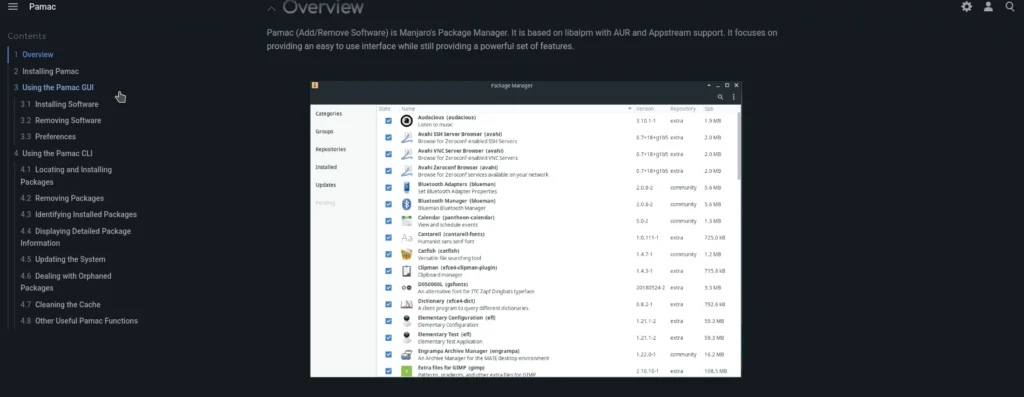
Launch Timeshift from your applications menu and follow the on-screen instructions to configure your settings.
Forget cryptic commands and endless dependencies – Manjaro/Arch beckons with its power, but navigating its software realm can feel like deciphering ancient scrolls. Fear not, adventurers! Pamac, your benevolent Arch genie, emerges from the console mist, granting your every package wish with a simple click.
Why Pamac is Your Essential Arch Ally:
- Effortless Installation & Updates: Gone are the days of memorizing arcane commands. Pamac’s intuitive interface lets you install, update, or remove packages with ease. Search, click, and voila – your software desires fulfilled.
- Built-in Dependency Wizard: No more deciphering dependency riddles. Pamac automatically resolves all dependency conflicts, ensuring seamless package installations, every time. Leave the complex calculations to your genie, focus on your digital quests.
- Rollbacks and Reverts: Made a package selection blunder? No worries! Pamac lets you rewind with a single click, effortlessly rolling back to previous states and undoing any misguided installations.
- AUR Access Simplified: Venture beyond the official repositories and explore the vast wilderness of the AUR. Pamac integrates seamlessly, letting you install AUR packages with confidence, no need for additional tools or terminal incantations.
Installing Pamac:
If you’re using Manjaro, Pamac comes pre-installed. For Arch Linux, simply open a terminal and enter:
yay -S pamacIf you dont have YAY installed on you arch please follow our guide HARE
There are sevral option comes when installing through yay so install as you required (As shown in below example)
yay -S Pamac-allBy using Pamac-All , Pamac will be installed with all snap and flatpack support.
Pamac Flavors: A Quick Bite
- Pamac-all: Swiss Army knife, handles everything (repos, AUR, Snap, Flatpak). Ideal for power users.
- Pamac-aur: Explore the AUR playground, integrates with Pamac interface. For AUR adventurers.
- Pamac-aur-git: Bleeding edge AUR goodness, direct from Git. Only for experienced users, stability beware!
- Pamac-classic: Nostalgic vibes, simpler interface, official repos only. For stability seekers.
- Pamac-flatpak: Flatpak champion, manages Flatpaks alongside Arch packages. Sandboxed goodness awaits!
- Pamac-flatpak-gnome: Polished experience for Gnome users, integrates Flatpak and Arch seamlessly. Gnome lovers rejoice!
- Pamac-nosnap: Snap haters unite! Focuses on repos, AUR, and Flatpak. A narrower but powerful choice.
3.VLC
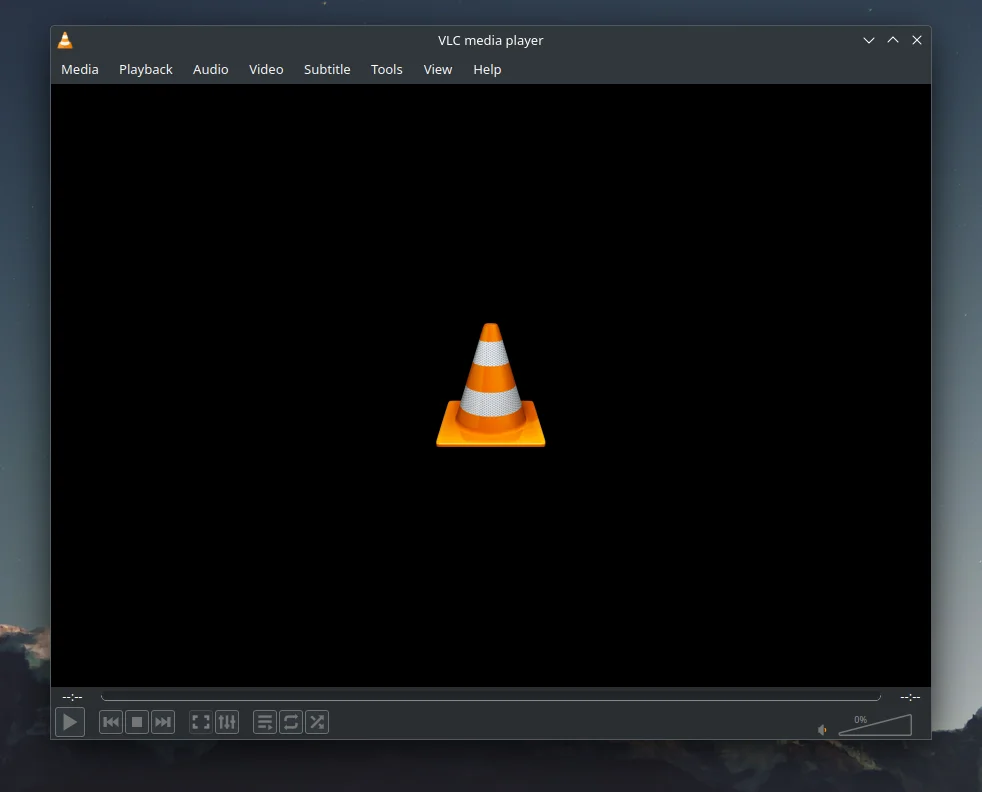
Forget format wars and syncing struggles! VLC isn’t just a media player, it’s a multimedia beast that devours any format (seriously, even those obscure ones), casts to your devices, streams online, and records your screen. Tweak audio with an equalizer, convert formats, rip DVDs, capture screenshots – it’s like a Swiss Army knife for your audio and video needs. Open-source and constantly evolving, VLC lets you customize your experience and run smooth even on older machines. This portable powerhouse comes to the rescue on any computer, ready to unleash your digital adventures. Dive deeper, tweak, and conquer – VLC is your one-stop multimedia haven, waiting to be explored. Happy watching (and listening)!
Installing VLC:
Sudo pacman -S vlc4.WPS-OFFICE
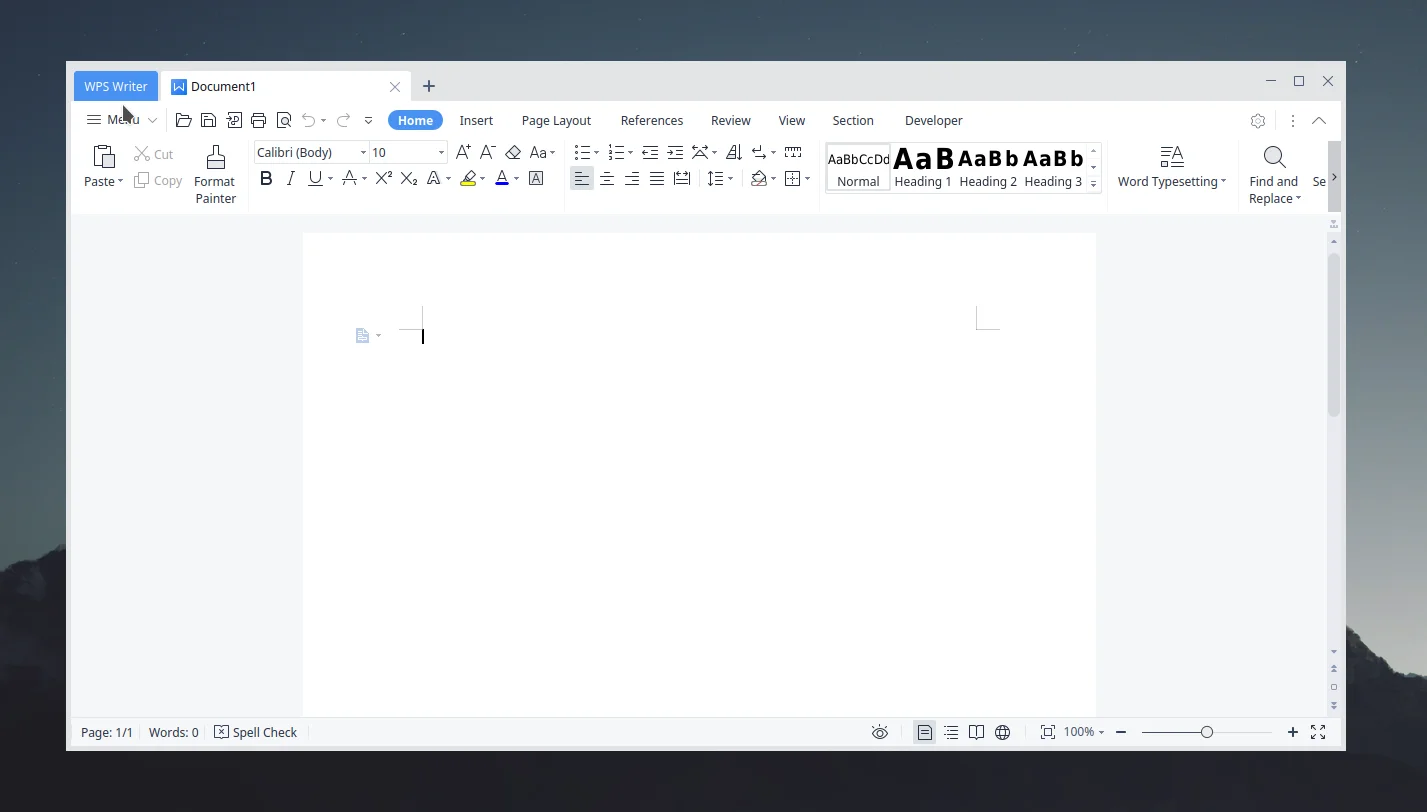
Ditch bloated software giants and hello, WPS Office! This free, lightweight suite packs a punch, letting you tackle documents, spreadsheets, and presentations like a pro. Think Word on a diet, with all the essentials and more, minus the hefty price tag.
Here’s why WPS Office deserves a spot on your throne:
- Free Forever: Unleash your productivity without breaking the bank. WPS offers robust features at no cost, liberating you from subscription shackles.
- Lightweight Champion: Say goodbye to sluggish software! WPS runs smoothly even on older machines, keeping your workflow snappy and efficient.
- Office Powerhouse: Tackle documents with a familiar Word-like interface, crunch numbers in Excel-inspired spreadsheets, and craft stunning presentations with built-in templates and effects.
- PDF Master: No need for separate tools! WPS lets you read, edit, and convert PDFs with ease, streamlining your document workflow.
- Cloud Connectivity: Work on the go! Access your documents seamlessly from any device with cloud storage integration, always keeping your work at your fingertips.
- Collaboration Central: Foster teamwork! WPS lets you edit documents in real-time with others, making collaboration a breeze.
- Bonus Goodies: From OCR technology that extracts text from images to a resume builder and screen recorder, WPS packs in hidden gems to level up your productivity.
WPS Office might be free, but it’s no lightweight contender. Ditch the bloatware and experience the power of a streamlined, affordable, and feature-rich office suite. Happy document crafting, spreadsheet wrangling, and presentation conquering!
Installing WPS-OFFICE:
sudo pacman -S wps-office5.GIMP
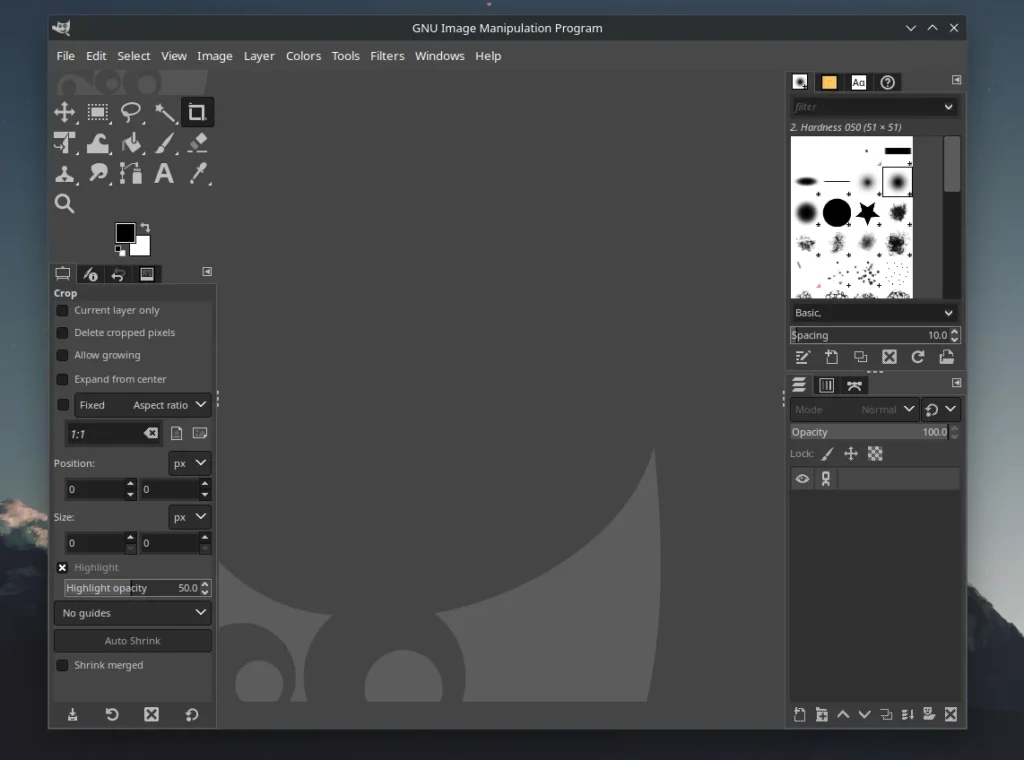
Forget expensive subscriptions and intimidating interfaces! GIMP, the free and open-source image editing powerhouse, lets you unleash your inner creative genius without breaking the bank.
Brush with Greatness:
- Photoshop Rival: Master photo editing with layers, masks, filters, and advanced tools that rival paid giants.
- Digital Artist’s Playground: Craft stunning illustrations, manipulate photos, and design graphics with a vast arsenal of brushes, textures, and effects.
- Open Source Awesomeness: Constant updates, endless community support, and endless customization potential – GIMP evolves with you.
Free Your Creativity:
- Effortless Learning Curve: Unlike its intimidating cousin, GIMP boasts a friendly interface and intuitive workflow, perfect for beginners and pros alike.
- Community Canvas: Learn from tutorials, share your work, and tap into a vibrant community of passionate artists and editors.
- Affordable Powerhouse: No subscriptions, no hidden fees – unleash your creativity for free, period.
Beyond the Basics:
- Automation Magic: Write scripts to automate repetitive tasks and boost your editing efficiency.
- Plugin Playground: Expand your horizons with a universe of plugins, adding specialized tools and effects to fit your artistic vision.
- Cross-Platform Champion: Unleash your creativity on Windows, Mac, or Linux – GIMP is platform-agnostic, just like your artistic spirit.
GIMP isn’t just a free alternative, it’s a powerful and versatile tool that empowers anyone to explore and express their artistic side. So, grab your digital brush, dive into the vibrant world of GIMP, and paint your masterpieces on a budget!
Installing WPS-OFFICE:
Sudo pacman -S gimp6.Inkscape
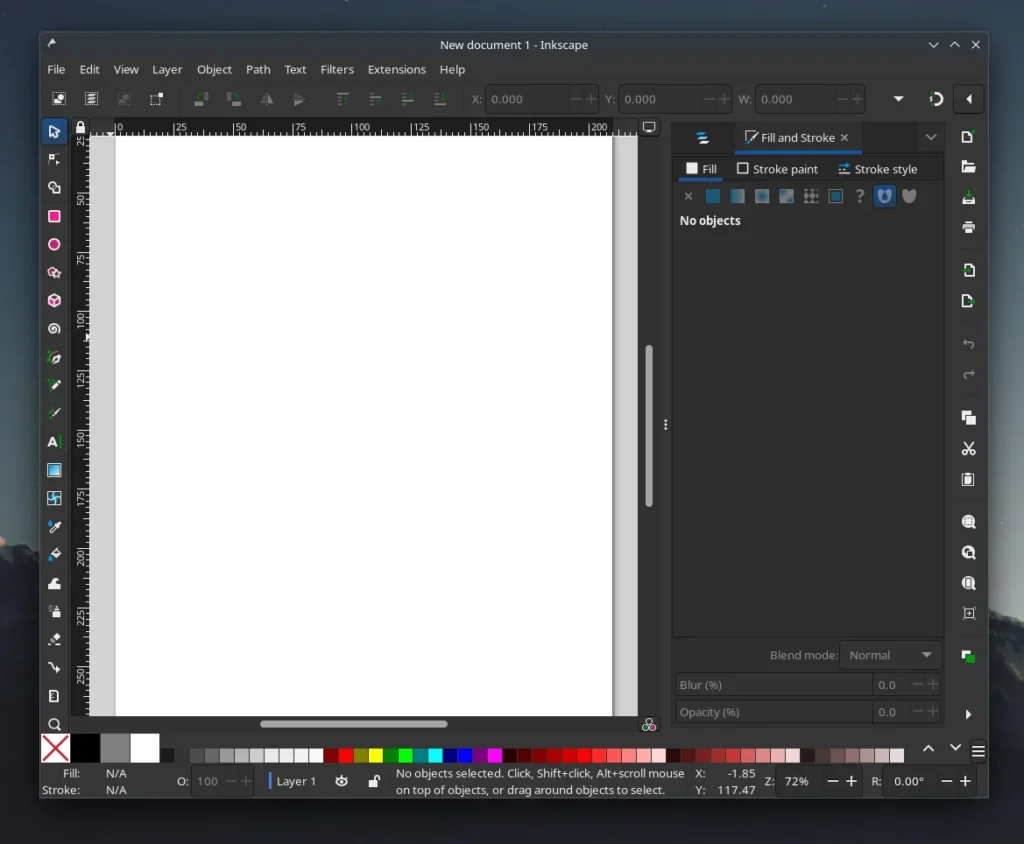
Step aside, pricey design software! Inkscape, the free and open-source vector graphics editor, lets you craft stunning illustrations, logos, icons, and more without breaking the bank. Imagine Adobe Illustrator on a diet, packed with creative muscle and accessible to all.
Shape Your Vision:
- Vector Mastery: Design crisp, scalable graphics that effortlessly resize without pixelation. Perfect for logos, icons, illustrations, and anything that needs to stay sharp.
- Intuitive Tools: Master curves, shapes, paths, and text with a friendly interface and logical workflow. Beginners and pros alike can dive in and start creating.
- Open Source Playground: Constant updates, a vibrant community, and endless customization potential – Inkscape is a living canvas that grows with you.
Express Yourself in Every Stroke:
- Creative Arsenal: Unleash your artistic voice with a vast toolbox of brushes, filters, masks, and blend modes. Paint, draw, manipulate, and experiment – the possibilities are limitless.
- Typography Playground: Craft beautiful text layouts with advanced typography features, from kerning and line spacing to custom fonts and effects.
- Export Flexibility: Share your creations in multiple formats, from SVG and PNG to PDF and DXF. Reach the world with your vision, on any platform.
Beyond the Basics:
- Extension Extravaganza: Expand your horizons with a universe of extensions, adding new tools, effects, and functionalities to tailor Inkscape to your unique needs.
- Learning Bounty: Dive into tutorials, workshops, and a thriving community of passionate artists and designers. Hone your skills and unlock the full potential of Inkscape.
- Price Tag Perfection: Free as in freedom! Explore, experiment, and create without any financial boundaries. Unleash your inner designer for the cost of, well, nothing.
Inkscape isn’t just a free alternative, it’s a powerful and versatile tool that empowers anyone to transform their creative vision into stunning vector reality. So, grab your virtual pen, open the limitless canvas of Inkscape, and design your world one stroke at a time!
Installing Inkscape:
Sudo pacman -S Inkscape7.OBS Studio
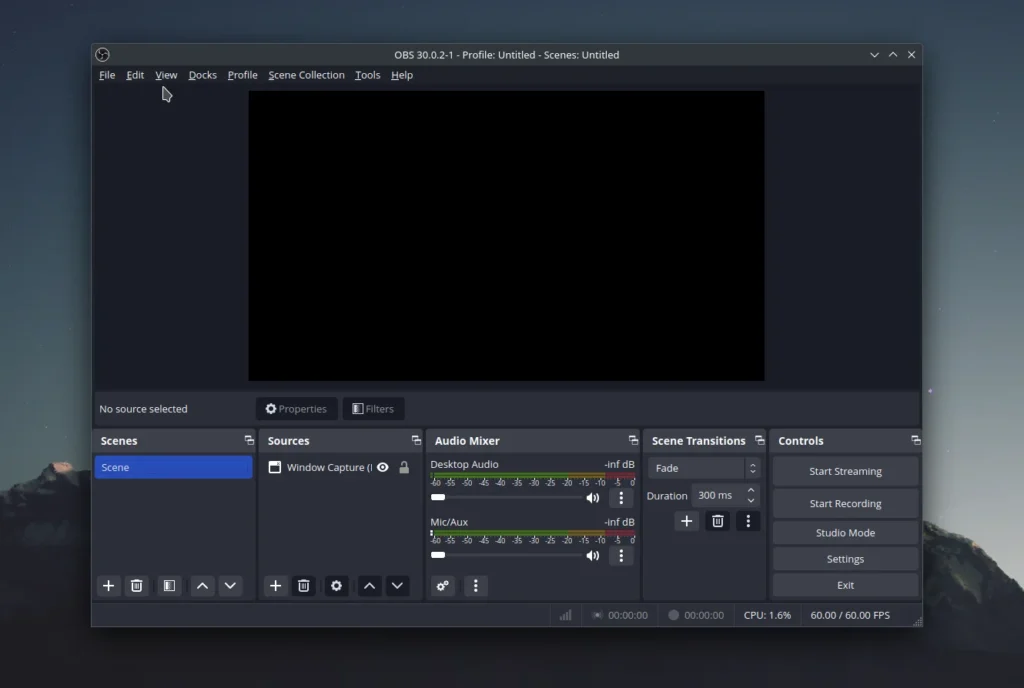
Forget draining subscriptions and complicated interfaces! OBS Studio, the free and open-source streaming powerhouse, lets you broadcast like a pro without breaking the bank or your sanity. Think Twitch royalty meets user-friendly charm, packed with features that’ll leave paid software gasping for air.
Broadcast Mastery for Everyone:
- Zero Cost, Endless Potential: Unleash your streaming dreams without a cent. OBS Studio lets anyone, not just the privileged few, conquer the online broadcasting arena.
- Friendly Face, Powerful Core: Don’t be intimidated by complex interfaces. OBS Studio’s intuitive layout and logical workflow make mastering streaming a breeze, even for beginners.
- Versatile Champion: Whether you’re a gamer, musician, artist, or just a passionate soul with something to share, OBS Studio bends to your creative vision. Stream gameplay, live events, tutorials, music sessions – the possibilities are limitless.
Unleash Your Inner Director:
- Scene Switching Symphony: Seamlessly transition between cameras, screens, and overlays with ease. Create dynamic and engaging broadcasts that captivate your audience.
- Audio Alchemy: Fine-tune your audio like a pro. Mix multiple sources, apply filters, add noise gates, and master the art of crystal-clear live audio.
- Visual Wizardry: Enhance your presentation with customizable scenes, transitions, and effects. Inject personality and flair into your stream, making it uniquely yours.
Beyond the Basics:
- Plugin Playground: Expand your arsenal with a universe of plugins, adding specialized tools and functionalities to tailor OBS Studio to your specific needs.
- Customization Nirvana: Personalize everything! From hotkeys and layouts to themes and branding, OBS Studio lets you craft a streaming experience that truly reflects your style.
- Community Champions: Never go it alone! Learn from tutorials, workshops, and a thriving community of passionate streamers and tech wizards. Hone your skills and unlock the full potential of OBS Studio.
OBS Studio isn’t just a free alternative, it’s a revolutionary tool that democratizes the world of streaming. So, grab your camera, mic, and creative spark, open the boundless canvas of OBS Studio, and broadcast your world with confidence and flair. Happy streaming!
Installing OBS Studio:
sudo pacman -S obs-studio8.Htop
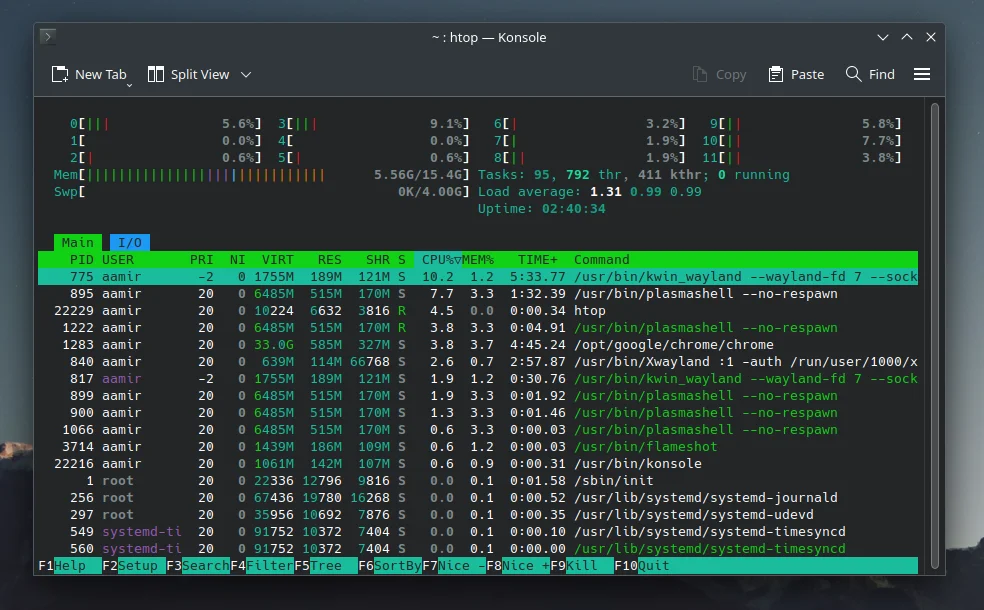
Imagine a powerful, real-time monitor for your computer’s inner workings, a window into the bustling city of processes and resources. That’s htop, a free and open-source tool that transforms your terminal into a dynamic dashboard, giving you instant insights into what’s happening under the hood.
Think of it as a Task Manager 2.0:
- Process Panopticon: See every running process, sorted by CPU, memory, or any other metric you desire. No more hunting for resource hogs!
- Resource Rundown: Keep tabs on your CPU, memory, swap usage, and more, with intuitive graphs and indicators. Know where your system stands at a glance.
- Interactive Interrogation: Right-click any process to kill it, change its priority, or view detailed information. Take control with ease.
But htop is more than just numbers:
- Colorful Commentary: Processes are color-coded based on their CPU usage, making it easy to spot resource-hungry culprits.
- Search Spotlight: Find specific processes instantly with the built-in search bar. No need to wade through endless lists.
- Filter Finesse: Narrow down the process landscape by filtering by name, user, or CPU usage. Focus on what matters most.
htop is a power user’s playground:
- Keyboard Kung Fu: Master keyboard shortcuts for lightning-fast navigation and control. Become a htop ninja!
- Customization Crusade: Tweak every aspect of htop’s appearance and behavior to fit your workflow. Make it your own masterpiece.
- Command Line Camaraderie: Integrate htop with other command-line tools for even deeper system insights. Unleash the power of scripting!
htop is not just for tech geeks:
- Simple to Learn: The intuitive interface makes even beginners feel comfortable navigating the system landscape.
- Troubleshooting Teacher: Identify bottlenecks and resource hogs, diagnose performance issues, and optimize your system with confidence.
- Peace of Mind Monitor: Keep an eye on your system’s health in real-time, knowing that htop is always on watch.
So, ditch the clunky Task Manager and embrace the power of htop. It’s free, it’s open-source, and it’s the ultimate tool for understanding and mastering your computer’s performance.
Installing HTOP:
Sudo pacman -S htop9.Stacer
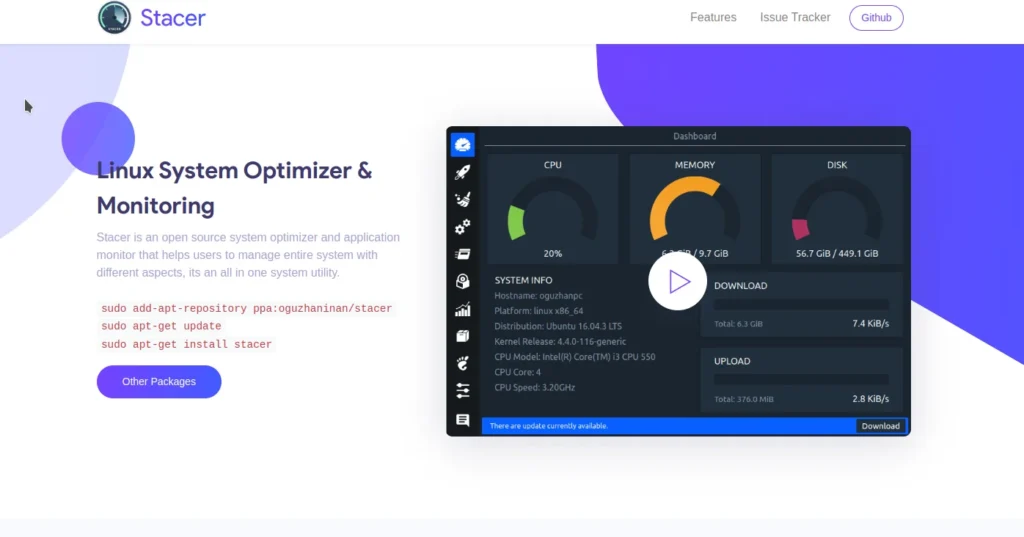
Forget juggling a dozen tools or diving into cryptic commands! Stacer, the all-in-one system optimizer and monitoring tool, packs a powerful punch in a user-friendly interface. Think of it as a superhero sidekick for your Linux machine, offering a one-stop shop for keeping your system running smooth and efficient.
Optimize with Ease:
- One-Click Cleanup: Sweep away junk files, clear application caches, and uninstall programs with a single click. Keep your system streamlined and clutter-free.
- Startup Tweaks: Control what boots up with your system. Disable resource-hungry programs and optimize your startup time for a snappy login experience.
- Process Management: Monitor running processes, identify culprits hogging resources, and terminate them with ease. Take control of your system’s performance.
Monitor Like a Pro:
- Real-Time Dashboard: Get a real-time view of your CPU, memory, disk, and network usage with intuitive graphs and metrics. See what’s happening under the hood at a glance.
- Resource History: Track historical resource usage and identify performance trends. Diagnose bottlenecks and pinpoint potential issues before they become problems.
- System Information: Get detailed information about your hardware and software configuration. Know your system inside and out for better troubleshooting and optimization.
But Stacer offers more than just basics:
- Tweak and Tune: Adjust system settings like network priorities or power management options. Fine-tune your system for your specific needs.
- Schedule Cleanup: Automate routine maintenance tasks like cleaning caches or defragmenting disks. Keep your system running smoothly on autopilot.
- Package Management: Install, update, or uninstall software directly from Stacer’s interface. No more navigating complex repositories.
Stacer is perfect for everyone:
- Beginners Welcome: The intuitive interface makes it easy even for new users to optimize and monitor their systems.
- Power Users Rejoice: Advanced features like configuration tuning and automation cater to seasoned users who want fine-grained control.
- Free and Open-Source: Enjoy all of Stacer’s features without spending a dime. Get the power of a premium tool without the price tag.
So, ditch the command-line struggle and embrace the simplicity and power of Stacer. It’s your one-stop shop for keeping your Linux machine running like a well-oiled machine. Optimize, monitor, and tweak with confidence!
Installing Stacer:
yay -S stacerIf you dont have YAY installed on you arch please follow our guide HARE
For more info on stacer please visit https://github.com/oguzhaninan/Stacer
10.Firefox

Forget clunky browsers that drag you down! Firefox, the friendly phoenix of the web, takes flight with a focus on speed, privacy, and customization. Imagine a browser that’s not just a gateway to the internet, but a loyal wingman, helping you navigate the digital world with ease and flair.
Surf Like a Speed Demon:
- Lightweight Champion: Soar through websites with lightning-fast page loading times. Firefox sheds bloatware like a falcon sheds feathers, keeping your browsing experience smooth and streamlined.
- Multitasking Master: Juggle tabs like a pro! Firefox handles open tabs with grace, letting you research, shop, and socialize without bogging down your system.
- Pocket Power: Save and organize articles, videos, and links effortlessly with Pocket integration. No more losing track of that fascinating read later.
Privacy Your Pilot:
- Tracking Torpedo: Block sneaky trackers and ads that invade your privacy. Take back control of your online footprint and reclaim your digital serenity.
- Password Patrol: Manage your passwords securely with built-in tools. No more sticky notes or browser extensions keeping you hostage.
- HTTPS Everywhere: Encrypt your connections for added security, especially on public Wi-Fi. Firefox shields you from prying eyes, letting you browse with confidence.
Customize Your Cockpit:
- Theme Playground: Dress your browser in your favorite colors and styles with endless themes and extensions. Make Firefox a reflection of your unique personality.
- Add-on Arsenal: Boost your browsing experience with a universe of extensions. From language learning to grammar checking, there’s an add-on for everything you can imagine.
- Keyboard Virtuoso: Master keyboard shortcuts for lightning-fast navigation and control. Become a Firefox ninja and navigate the web with effortless efficiency.
Firefox isn’t just a browser, it’s a journey, where information is just a click away and privacy is your constant companion. It’s for the curious minds, the adventurous souls, and anyone who wants to explore the web with ease and confidence. So, spread your wings, unleash your inner web whiz kid, and let Firefox guide you on a digital adventure filled with discovery and freedom.
Installing Firefox:
Sudo pacman -S firefoxBonus: Whatever sparks your joy!
This list is just a starting point. Explore the vast universe of Linux applications – discover a coding tool that unlocks your programming potential, find a music production software that fuels your creativity, or stumble upon a hidden gem that simplifies your daily tasks. With your newfound arsenal of tools and the boundless possibilities of Linux, your digital kingdom awaits – go forth and conquer!
So, arm yourself with these powerful tools, unlock your Linux machine’s true potential, and embark on a digital adventure filled with productivity, creativity, and exploration. Remember, the ultimate power lies in your hands – choose your tools wisely, conquer your tasks with confidence, and make your Linux experience truly your own.
