Linux might nto have sufficient market share compared to some other technology giants like Samsung and Apple, however, it is now growing due to its much better personal privacy and security. Hardware suppliers have also started making hardware for Linux, and you can find various tablets in the market with pre-installed Linux operating systems (OS).
So, if you are looking for the best Tablet for Linux in 2023 and intending to buy one, then we are sharing the leading ones with you that you must definitely think about. The tablets talked about right here are:
Librem 11

Introducing the Librem 11 Tablet, our powerful device that stands out as a leader in the best tablet for Linux. Running on the latest PureOS code name, Crimson, this tablet ensures a user experience free from data mining, prioritizing privacy from the default interface to apps in our store.
It comes preloaded with a highly customized and their own Operating system called PureOS, which is completely protected from data mining.
Powering the Librem 11 is the Intel N5100 CPU, delivering blazing-fast app performance with a base frequency of 1.1GHz, bursting up to 2.8GHz. It’s a beast under the hood which makes it best tablet for linux.
Equipped with a generous 1TB internal NVMe drive and 8GB RAM, the Librem 11 packs a punch in terms of storage and speed. But it’s not just about the specs—every order comes with a pressure and tilt-sensitive stylus, perfect for various tasks, from 2D drawing to 3D sculpting and precise input.
Worried about protection? No need. Each order also includes a keyboard protective cover, adding convenience for typing on the go, gaming, and ensuring your Librem 11 stays safe.
Connectivity is a breeze with two USB-C ports, both versatile for charging, connecting USB devices, or even driving two external displays. The 11.6-inch AMOLED display, with a grid of 2560×1600 pixels, provides a beautiful canvas for your tasks—whether you’re stacking apps, placing them side by side, or going full screen.
And for those who crave more storage space, the microSD tray slot makes it easy to expand with a microSD card. The Librem 11 Tablet offers a comprehensive package, combining power, privacy, and versatility in the Linux tablet experience.
Hardware Specifications:
Intel ME disabled
Display : 11.5″ AMOLED 2560×1600 @ 60Hz
Processor: Intel N5100 (Jasper Lake) @ 1.1GHz. 4 Cores, up to 2.89GHz
Memory: 8 GB LPDDR4 (soldered)
Storage: 1 TB NVMe (Kingston KC3000)
Wi-Fi : Intel AX201, Wi-Fi 6 (802.11ax)
Bluetooth: Intel 9460, Bluetooth 5
Multitouch digitizer: Goodix GXTP7380
Stylus: Two buttons, 4096 pressure levels, tilt support (XY), USB-C chargeable
Protective Keyboard Case: QWERTY
Sound: 3.5mm AudioJack (Mic-in & Headphone-out combo)
microSD card reader: Genesys Logic GL823K, tray type (same as Librem 5)
Accelerometer: Memsic MXC6655
Front Camera: 2MP fixed focus (1280×720)
Back Camera: 5MP (2592 x 1944), auto or manual focus
USB Type C: 2 ports (3.1) full function (USB host data, video alt mode, Power Delivery charging)
Fingerprint reader: Goodix PID 0x5750 (Not supported in fprint yet)
Battery: 7.6 V, 3500 mAh
Hardware Kill Switches: None
ThinkPad L13 Yoga:

Embark on a journey of limitless possibilities with the ThinkPad L13 Yoga best tablet for linux, a 13.3″ 2-in-1 flexible laptop meticulously crafted on the Intel vPro® platform. This dynamic powerhouse not only redefines speed, power, and adaptability but stands out as the optimal choice for Linux enthusiasts, establishing itself as the best tablet for Linux.
Key Features:
1. Intel vPro® Platform for Enhanced Performance: Designed on the sophisticated Intel vPro® platform, the ThinkPad L13 Yoga ensures unparalleled performance, making it a prime choice for those who demand the best from their devices.
2. Seamless Linux Compatibility: Elevate your computing experience by seamlessly installing any Linux distribution on the ThinkPad L13 Yoga. This device embraces the Linux ecosystem, providing users with unparalleled compatibility and a smooth, tailored experience.
3. Flexible 2-in-1 Design: The 13.3″ FHD (1920 x 1080) IPS touchscreen display redefines flexibility, effortlessly transitioning between laptop and tablet modes. This adaptability, coupled with Linux compatibility, makes it the perfect tool for coding, development, and Linux-based projects.
4. Performance Beyond Limits: Empowered by the 10th Generation Intel® Core™ i5-10210U Processor, the ThinkPad L13 Yoga delivers exceptional speed, handling multitasking with ease. Linux users can revel in a seamless and responsive environment.
5. Ample Storage for Linux Distributions: Enjoy the freedom of expansive storage, accommodating your Linux distributions, applications, and data without compromise. The ThinkPad L13 Yoga ensures that your Linux experience is not constrained by storage limitations.
6. ThinkPad Pen Pro Inclusivity: Creativity knows no bounds with the garaged ThinkPad Pen Pro. This rechargeable pen becomes a powerful tool for Linux enthusiasts, allowing them to sketch, annotate, and navigate their Linux environment effortlessly.
Redesigned for Style: Experience a sleek design with thinner bezels, available in Silver or Black. Weighing just 1.43kg / 3.17lbs, the ThinkPad L13 Yoga is a lightweight powerhouse that blends style with the ultimate Linux compatibility.
Versatile Usage: Hold it like a tablet, fold it for video streaming, or use it as a laptop – the ThinkPad L13 Yoga adapts to your needs. The keyboard doubles as a stand for focused display viewing, providing versatility for Linux users in various scenarios.
Seamless Security: Your data and privacy are paramount. The ThinkPad L13 Yoga incorporates ThinkShield security features, ensuring a secure Linux environment. The discrete Trusted Platform Module (dTPM), ThinkShutter, and optional fingerprint reader provide robust security for Linux enthusiasts.
Unmatched Connectivity: Featuring WiFi-6 certification, the ThinkPad L13 Yoga ensures lightning-fast internet speeds, even in crowded environments. With a battery life of up to 12 hours and Rapid Charge technology, you’ll stay connected and productive throughout your Linux ventures.
Tech Specs Overview:
- Operating System: Windows 10 Pro (Linux-compatible)
- Memory: 8 GB DDR4 2667MHz (Soldered)
- Battery Life: Up to 12 hours with Rapid Charge technology
- Connectivity: USB-C, USB 3.1, HDMI, microSD card reader, and more.
In Conclusion, The ThinkPad L13 Yoga stands as the epitome of a 2-in-1 device that caters to the diverse needs of Linux enthusiasts. With seamless Linux compatibility and a focus on performance, flexibility, and security, it rightfully earns its title as the best tablet for Linux. Elevate your computing experience and embrace the freedom to explore the world of Linux with the ThinkPad L13 Yoga.
Surface Pro 7
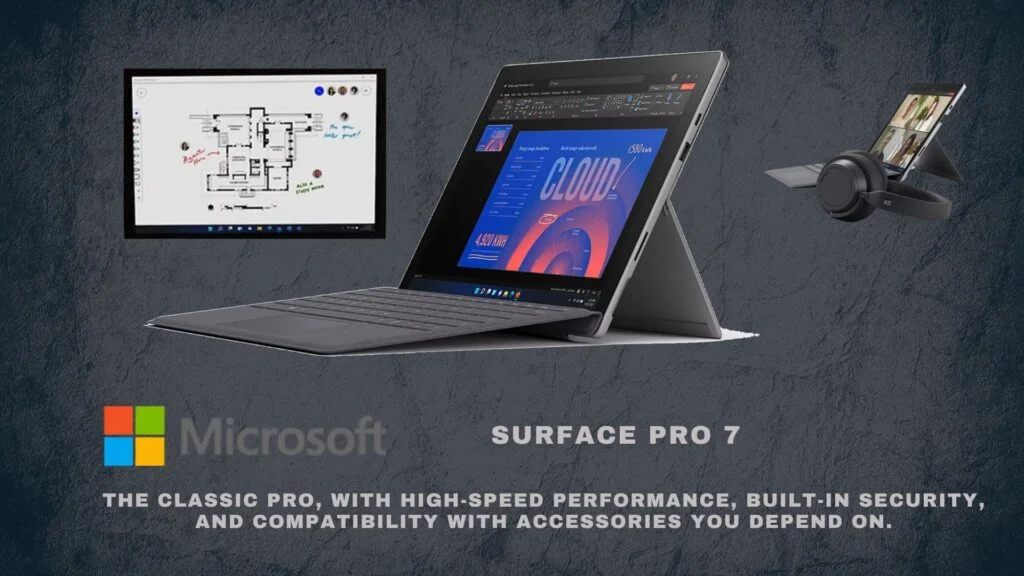
Embark on a new era of versatility and compatibility with the Surface Pro 7+, a classic 2-in-1 business laptop designed to seamlessly integrate with Linux, establishing itself as the best tablet for Linux. This powerhouse combines high-speed performance, built-in security features, and a flexible design to empower Linux enthusiasts in their digital pursuits.
Key Features:
1. Exceptional Linux Compatibility: Unlock the true potential of your Linux experience with the Surface Pro 7+. Seamlessly install your preferred Linux distribution, transforming this device into the optimal tablet for Linux enthusiasts who demand uncompromised performance.
2. Brilliant 12.3-inch PixelSense™ Display: Immerse yourself in the brilliance of a high-resolution PixelSense™ touch display. This device ensures an unparalleled viewing experience with ambient light sensing, making it the perfect companion for Linux-based coding, development, and projects.
3. Accessories Tailored for Linux Workflows: The Surface Pro 7+ seamlessly integrates with Linux workflows, allowing you to enhance your productivity. Whether you’re transforming it into a laptop with the Surface Pro Type Cover or sketching ideas with the Surface Pen, these accessories cater to the unique needs of Linux users.
4. Innovative Kickstand for Linux Flexibility: Experience the freedom to work anywhere with the innovative and adjustable Kickstand. Surface Pro 7+ effortlessly transforms from a laptop to a tablet, offering the flexibility Linux enthusiasts need for their dynamic coding and development environments.
5. Real-World Linux Success Stories: Witness real-world success stories as Linux enthusiasts leverage the Surface Pro 7+. From coding on the go to developing Linux-based solutions, this device has proven its mettle in empowering users to unleash their creativity within the Linux ecosystem.
6. Deploy, Manage, and Stay Secure with Linux: Surface Pro 7+ is not just a device; it’s a Linux-friendly solution. With chip-to-cloud security and modern management, it becomes the go-to choice for Linux enthusiasts seeking a secure and powerful platform for their remote work, made even more accessible with optional LTE Advanced.
7. Signature Keyboard and Linux-Compatible Accessories: The Surface Pro Signature Keyboard, along with sleek Surface Keyboard and the innovative Surface Slim Pen 2, seamlessly integrates with Linux workflows. The accessories complete the Linux experience, providing an ideal blend of functionality and style.
Tech Specs Overview for Linux:
- Processor: 11th Gen Intel® Core™ Processor optimized for Linux tasks
- Memory: Up to 32GB RAM and 1TB storage for Linux-based projects
- USB-C® and USB-A for versatile Linux connectivity
- LTE Advanced for consistent Linux connectivity on the go
In conclusion, the Surface Pro 7+ emerges as the pinnacle of adaptability for Linux enthusiasts. As the best tablet for Linux, it transforms the Linux experience into a powerful, secure, and flexible journey. Elevate your Linux endeavors with the Surface Pro 7+.
Conclusion:
In conclusion, our team has meticulously delved into the world of the best tablets for Linux, driven by a commitment to providing you with the most comprehensive insights. Through extensive research, we’ve identified a tablet that not only meets but surpasses the expectations of Linux enthusiasts.
Please read The Best looking Linux distros in 2023 if you want to know more about Linux.
