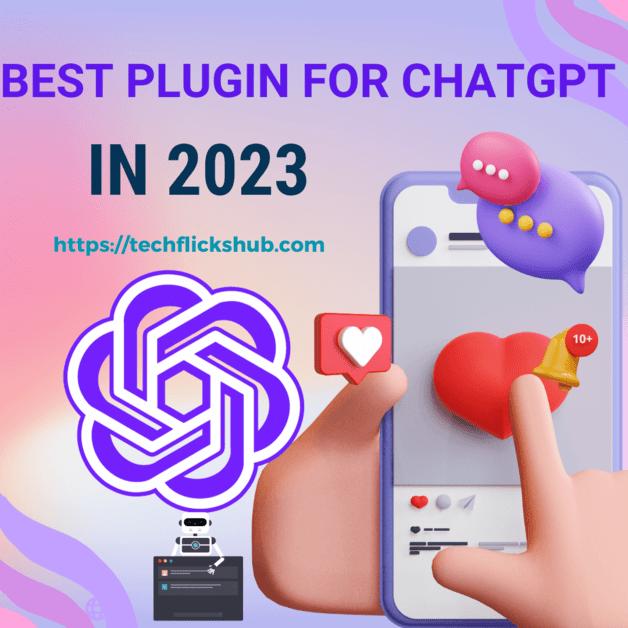Have you ever wished for more functionality with your favorite AI chatbot, ChatGPT? OpenAI has heard your call and launched an impressive array of extensions designed to upgrade your chatbot experiences to a whole new level! Just as Wordpress provides Rank Math SEO to optimize SEO, ChatGPT plugins allow for seamless integration with popular applications such as Slack, Zapier, Instacart and many others..
Exciting, isn’t it?
However, hold on a moment; there is additional information to share! Within this blog, you will delve into the top 10 ChatGPT Plugins, uncovering the Best Plugin For ChatGPT you must know in 2023, and learn how to maximize their capabilities.
ChatGPT has become a game-changer across various industries, such as customer support, education, healthcare, and marketing, by offering an innovative interface that simulates human conversation. The sophistication of its natural language processing capabilities has enhanced chatbot and virtual assistant performance significantly, making their interactions with humans more intelligent, personalized, and efficient than ever. Explore the Best Plugin For ChatGPT you must know in 2023 to further enhance and optimize your ChatGPT experience.
Exploring the Functionality of the Best Plugin For ChatGPT
OpenAI has made significant strides since the first release of ChatGPT, including the implementation of GPT-4 for premium users who pay a premium, custom instructions and code interpreter functions, as well as features for plugins announced in March 2023.
ChatGPT plugins are tools designed to enhance the features and capabilities of ChatGPT, specifically by increasing access to new information, using third-party services and performing calculations. In a subsequent post we will cover ways you can fine-tune GPT 3.5 according to your specific needs; while plugins provide access to company data.
ChatGPT plugins are only available in GPT-4 model, meaning an account with ChatGPT Plus will be necessary in order to use these plugins.
PromptPerfect: Ideal for creating prompts
If you’re looking to get responses from ChatGPT, prompts are the statements you’ll want to use. They are essential for starting a conversation. If you’re not confident in creating effective prompts, give the PromptPerfect plugin a try.
There’s a catch: Unlike the other plugins in this guide, it’ll cost you $9.99 monthly. This plugin suggests more detail for a bare-bones prompt, helping the user realize just how complex a prompt they could make– even if they ultimately tweak the results to their taste.
“Optimize your website for search engines with VoxScript, the ultimate tool for improving your online visibility and ranking higher in search results.”
Initially created to enhance the search capabilities of YouTube, the VoxScript plugin has evolved to offer more than that. This tool enables users to effortlessly retrieve the most relevant search results from Google, eliminating the need to sift through numerous options manually. Considering the prevalence of search engine optimization techniques and sponsored advertisements, VoxScript can significantly save users valuable time.
Another fantastic use of VoxScript includes searching through YouTube transcripts to isolate specific statements, analyzing them, and even “holding a conversation” with the text of the video to pull out key insights. If you’re interested in learning more uses of the plugin, use the prompt “What can Voxscript do” once you’ve installed it for a complete list of what it can do.
OpenTable: Best for restaurant bookings
One of the best ChatGPT plugins we used was OpenTable for quick and seamless restaurant bookings on the go. This ChatGPT plugin is based on ensuring users book their times with the least possible effort. As such, you only need to provide ChatGPT with all the basic requirements, like the date, time, location, and number of people.
Expedia: Best for travel
The plugin then takes in the information and automatically finds specific restaurants. The links provided by the plugin even lead to the reservation details already pre-filled, making it one of the best ChatGPT plugins for convenient restaurant bookings.
Communicate Easily: Best for language tutoring.
Speak offers a language tutoring service that’s powered by its own AI. Pick up the tool’s Best Plugin For ChatGPT you must know in 2023, and you’ll get both their AI and OpenAI’s language model, both working towards one goal: Helping you translate and communicate in a language you don’t speak.
You can ask ChatGPT for language-related assistance in a straightforward way. Simply inquire about how to express a particular sentence in the language you’re interested in, and the Speak plugin will provide you with more than just a basic translation. It will also offer insights into the nuances of language, such as the difference between formal and casual phrasing, and even provide example conversations to help you better understand the context surrounding the term you’re interested in.
In fact, the Speak AI might even be more powerful without the inclusion of ChatGPT: The app holds a 4.8/5 score on the iOS store, with plenty of rave reviews for the custom language guidance that the AI offers. Discover how this powerful combination of Speak and ChatGPT can enhance your language learning experience in 2023.
Link Reader: best for reading webpages
While some of the best ChatGPT Chrome extensions can read webpages for you, not everyone is into extensions and wants stuff simpler. For those, Link Reader can be one of the best ChatGPT plugins. Put simply, this plugin can read the content of all kinds of links, including webpages, PDFs, images, and more.
Simply provide ChatGPT with a link and inquire for information. ChatGPT will then connect with Link Reader and deliver a detailed response to the question. Thus, if you desire a brief overview, this plugin is the ideal choice.
Argil AI: Best for image generation
Although utilizing DALLE 3 with ChatGPT is a breeze, Argil AI takes image generation to the next level. Seamlessly integrated into ChatGPT, Argil AI empowers users to create stunning images without ever leaving the platform.
Simply choose the plugin and provide a detailed description of the desired image, drawing inspiration from the most creative Midjourney prompts. Hit return and let Argil AI work its magic, generating a stunning image in just a few moments. Users can even create a collection and monetize it with ChatGPT. Give Argil a try if DALLE 3 seems too complicated.
Canva: Best for image generation
Canva has finally introduced its Best Plugin For ChatGPT you must know in 2023, and it’s now available on the plugin store. It can do several tasks, from generating social media posts to videos for Instagram Reels and TikTok. You can also use it to generate website templates with descriptive prompts and create presentations inside the chat interface.
The best part is that Canva allows you to edit the generated content for further customization. You just have to click the link, and it will take you to its website, where you can make changes. Not to mention, you don’t even have to log in to Canva to make key changes. All in all, the Canva plugin is truly a great addition to ChatGPT and brings so many new utilities to a chat interface. It’s also very easy to use the ChatGPT Canva plugin so you don’t need to fuss a lot with it. Explore the possibilities of seamless content creation with this innovative ChatGPT plugin in 2023.
Zapier: Best for Professionals and marketers
Made explicitly to eliminate and ease unnecessary workflows, Zapier is one of the top ChatGPT plugins for working professionals and marketers. In a nutshell, Zapier lets users interact with over 5,000 different work apps without ever needing to perform extra steps. This includes all mainstream apps like Gmail, MS Outlook, Slack, and many more. All users need to do is complete a one-time connection and approve some actions.
After you’ve completed the setup, you can easily create entire emails or send detailed messages through Slack using ChatGPT. Zapier seamlessly integrates with ChatGPT to enable this functionality and also allows users to make modifications to their actions. When I requested a test Gmail draft, ChatGPT generated it quickly and allowed me to send it without having to open my email client. Give it a try if you’re looking for a convenient way to manage your messages.
Wolfram: Best for complex math assistance
Instead of limiting yourself to simple math problems, you can utilize Wolfram for more complex assistance, such as generating a family tree, producing an audio spectrogram, visualizing anatomy, and many other advanced tasks. Moreover, Wolfram can also provide real-time information about the current date and time, a capability that ChatGPT lacks. Feel free to explore and experiment with Wolfram’s various features within this ChatGPT plugin to determine which suits your needs best.
Expedia: Best for travel
The plugin operates with remarkable efficiency as it swiftly processes the provided information, demonstrating an impressive capability to identify specific restaurants promptly. This exceptional speed ensures a seamless user experience, allowing individuals to access generated links effortlessly. What sets this Best Plugin For ChatGPT you must know in 2023 apart is its advanced functionality, not only directing users to their desired restaurants but also streamlining the booking process by automatically pre-filling reservation details. This added convenience elevates the plugin to the forefront of ChatGPT plugins, establishing it as a premier tool for those seeking expedited and hassle-free restaurant bookings. With its rapid processing, intuitive links, and automated reservation details, this plugin stands out as an unparalleled solution for individuals looking to streamline and enhance their restaurant reservation experience through the power of ChatGPT.
How you can Install ChatGPT Plugins
It’s pretty simple installing ChatGPT plugins once you have the Plus account login. Here’s a quick step-by-step guide to installation:
1. In the lower right-hand corner of your home screen, click the account name.
2. Select Settings and Beta and then navigate into beta features on the Features for Beta tab.
3. Turn to turn the Plugins slider on, and then accept the “About Plugins message.
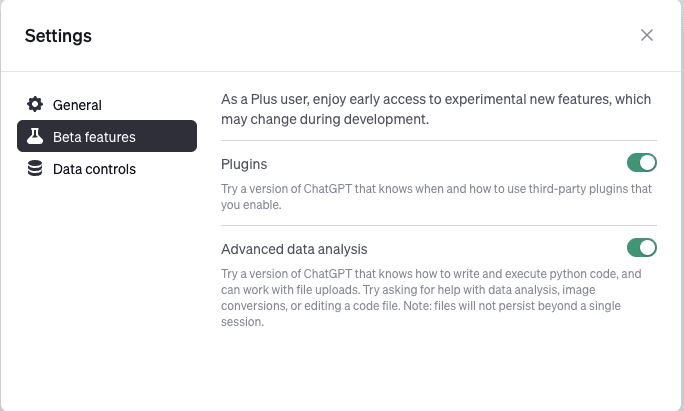
4. Make the new prompt, then select your GPT-4 slider. You will see an option that lets you change between different variations that use the model GPT-4.
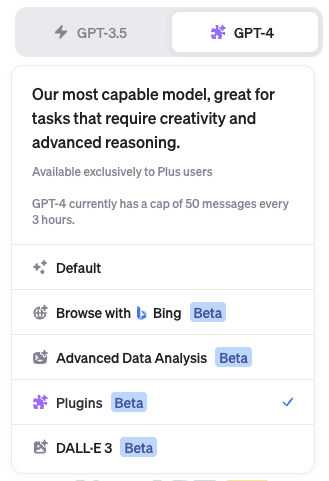
5. Click Plugins [Beta].
6. Under the Model Selector you’ll find an There’s a “No plugins enabled”dropdown which allows you to go through the ChatGPT plugin store.
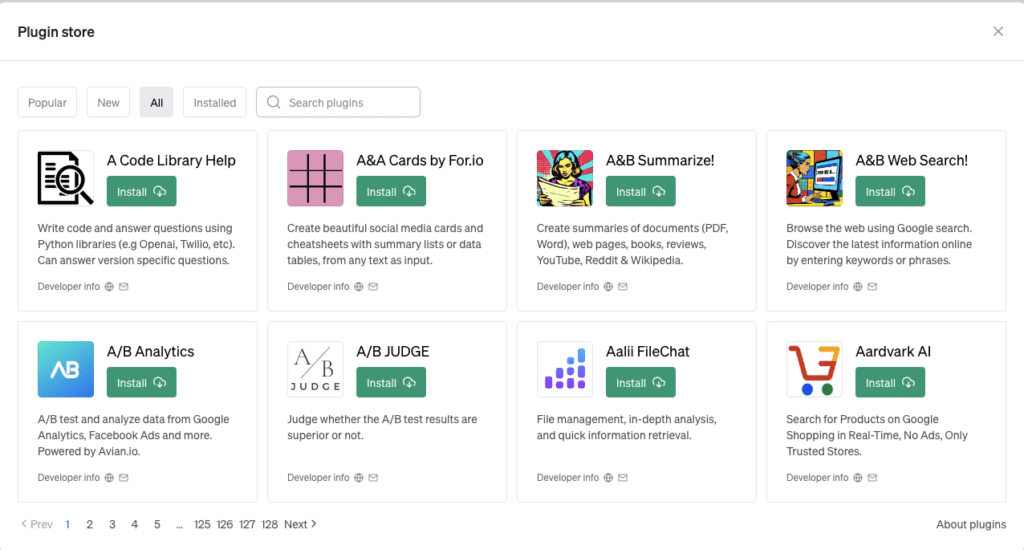
7. Find or search for the plugin you are looking for and click the installation button.
8. Certain plugins require users to sign up to use them and agree to their terms of service.
9. Select the No plugins allowed dropdown, then select which plugin(s) you wish to install.
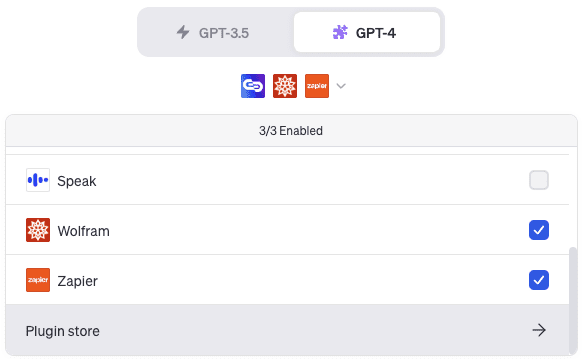
Conclusion:
In the search for the vast selection of Best Plugin For ChatGPT you must know in 2023, we’ve discovered tools that do more than boost productivity but also add a dimension of flexibility for the ChatGPT experience. From WebPilot’s web-based interactive conversations to Smart Slides’ presentation prowess, these plugins can be game-changers.
When you integrate them into your everyday activities, keep in mind that the realm of ChatGPT continues to grow, and new tools are constantly being developed. Keep exploring and finding the right plugins to meet your requirements. Please read a very informative article about the best Linux distro in 2023